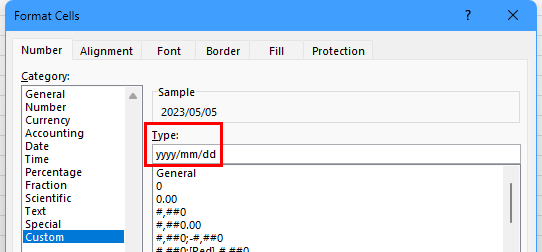- Subscribe to RSS Feed
- Mark Discussion as New
- Mark Discussion as Read
- Pin this Discussion for Current User
- Bookmark
- Subscribe
- Printer Friendly Page
- Mark as New
- Bookmark
- Subscribe
- Mute
- Subscribe to RSS Feed
- Permalink
- Report Inappropriate Content
May 05 2023 08:01 AM
The problem of switching the day and year when writing the date
i wanted yyyy/mm/dd
10 February 2021 ( 21/2/10)
it appears 21/02/2010
- Labels:
-
Excel
- Mark as New
- Bookmark
- Subscribe
- Mute
- Subscribe to RSS Feed
- Permalink
- Report Inappropriate Content
May 05 2023 08:12 AM
You should enter the date according to your system date format, and format the cell according to the way you want it displayed.
So if your system uses dd/mm/yyyy, you should enter 10/2/21 and format the cell as yyyy/mm/dd.
- Mark as New
- Bookmark
- Subscribe
- Mute
- Subscribe to RSS Feed
- Permalink
- Report Inappropriate Content
May 05 2023 08:33 AM
thank you for quickly reply
system date now 05/05/2023
how can I set date format
from custom format or date
- Mark as New
- Bookmark
- Subscribe
- Mute
- Subscribe to RSS Feed
- Permalink
- Report Inappropriate Content
May 05 2023 09:01 AM
Select the cell or cells in which you want to enter dates.
Press Ctrl+1 to activate the Format Cell dialog.
Activate the Number tab (if it isn't already active).
Select Custom in the Category list.
Enter yyyy/mm/dd in the Type box, then click OK.
You'll still have to enter the date as 5/5/23 or 05/05/2023 or 5-May-23.
The value will be displayed as 05/05/2023 in the formula bar, and as 2023/05/05 in the cell itself.
- Mark as New
- Bookmark
- Subscribe
- Mute
- Subscribe to RSS Feed
- Permalink
- Report Inappropriate Content
May 05 2023 09:10 AM
It solved for the current day date but still wrong for the date 14/02/2021 it appears 14/2/21
- Mark as New
- Bookmark
- Subscribe
- Mute
- Subscribe to RSS Feed
- Permalink
- Report Inappropriate Content
May 05 2023 09:42 AM
That makes me think your system date format is m/d/yyyy or a variation thereof.
If that is correct, you have to enter the 14th of February 2021 as 2/14/21