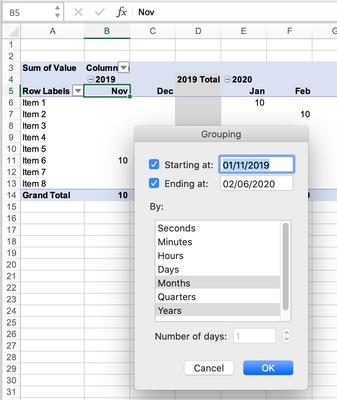- Subscribe to RSS Feed
- Mark Discussion as New
- Mark Discussion as Read
- Pin this Discussion for Current User
- Bookmark
- Subscribe
- Printer Friendly Page
- Mark as New
- Bookmark
- Subscribe
- Mute
- Subscribe to RSS Feed
- Permalink
- Report Inappropriate Content
Feb 27 2020 01:39 PM
Hi, I have read a lot of posts on dates in Pivot tables. I have a column of dates data formatted as Header Months data entered Oct 19 Nov 19 Dec 19 Jan 20 Feb 20 Mar 20 Apr 20 etc (US date format) Multiple lines with the same month. When I put the data into a Pivot table and choose my Months as a column field, the pivot table does not seem to recognise the data as a date format so the Column Headings are not in the correct order and it does not have it with the year format as above. So the order is incorrect, i.e.
Jan Feb Mar Apr May Jun
Jan should be after Dec 19 Jan 20
How can I change this as it is driving me mad. I have checked the format of the source data and it is formatted as data with my chosen format of Feb 20 (data in cell in the formula bar shows 01/02/2020).
I am sure there is a simple setting but 6 hours after research and checking everything, changing everything I am buggered if I can find it. Any assistance or advice will be gratefully appreciated..
I am on MS Office Home & Student 2016
- Labels:
-
Excel
- Mark as New
- Bookmark
- Subscribe
- Mute
- Subscribe to RSS Feed
- Permalink
- Report Inappropriate Content
Feb 27 2020 02:58 PM
Hello, your question is not clear to me. Just be specific about what you really want with example
- Mark as New
- Bookmark
- Subscribe
- Mute
- Subscribe to RSS Feed
- Permalink
- Report Inappropriate Content
Feb 28 2020 12:22 AM
@KimbersHulme Make sure that you use the column with your entered dates (like 01/02/2020) as the column field. Then group the dates by Month AND Year. When you group only by month, Excel will create your table with month headers from Jan to Dec. Values from both December 2019 and December 2020 end-up in the same column for Dec. I suspect that adding the Year to the grouping resolves your problem. The picture below (Excel for Mac, but should look similar on a PC) demonstrates this.
.... and the attached workbook contains a working example.
- Mark as New
- Bookmark
- Subscribe
- Mute
- Subscribe to RSS Feed
- Permalink
- Report Inappropriate Content
Feb 28 2020 01:20 AM
thank you this has solved the problem however, the old Pivot table format (without Grouping) used to work perfectly and the visual look of the table was simpler to look at. I think I need more practice on my newer version of excel. Old table looked like the attached.
thank you. it would have taken me days to figure this out.
(wish I hadn't upgraded now! :) )