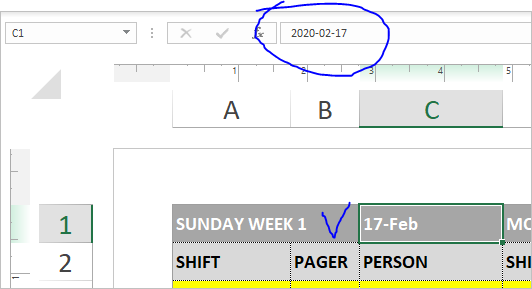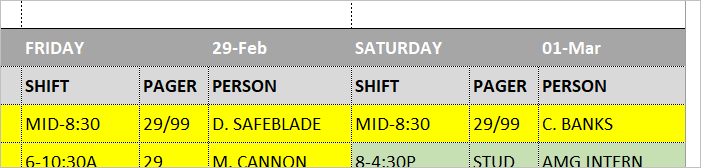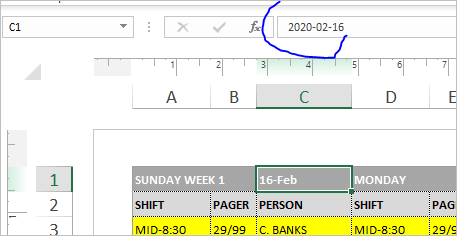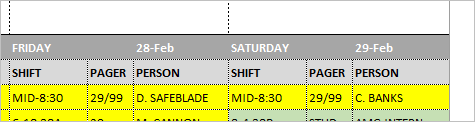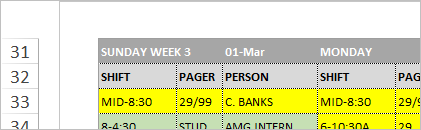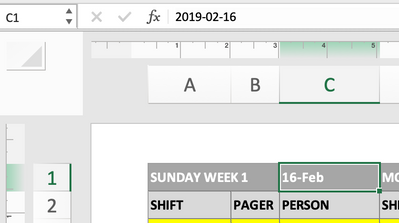- Subscribe to RSS Feed
- Mark Discussion as New
- Mark Discussion as Read
- Pin this Discussion for Current User
- Bookmark
- Subscribe
- Printer Friendly Page
- Mark as New
- Bookmark
- Subscribe
- Mute
- Subscribe to RSS Feed
- Permalink
- Report Inappropriate Content
Jan 24 2020 09:33 AM
I am using Microsoft Excell on a Mac computer. I have created the attached 4 Week Microsoft Excell Spreadsheet Calendar Template, which includes calendar dates. I use the calendar repetitively as a template. Please note that this year there are 29 days in February. Thus, beginning in cell U16 forward the date is an error. Can you provide a fix, so that going forward I will not have any errors on the template?
Thank You.
Richard
- Labels:
-
Excel
- Mark as New
- Bookmark
- Subscribe
- Mute
- Subscribe to RSS Feed
- Permalink
- Report Inappropriate Content
Jan 24 2020 09:54 AM
@Richard_James , it looks like duplicating of https://techcommunity.microsoft.com/t5/excel/calculate-1st-sun-2nd-sun-3rd-sun-4th-sun-and-5th-sun/m...
Richard, there is no attachment
- Mark as New
- Bookmark
- Subscribe
- Mute
- Subscribe to RSS Feed
- Permalink
- Report Inappropriate Content
Jan 24 2020 10:36 AM
- Mark as New
- Bookmark
- Subscribe
- Mute
- Subscribe to RSS Feed
- Permalink
- Report Inappropriate Content
Jan 24 2020 12:18 PM
Sorry, but I didn't catch what is an error - dates are calculated correctly.
- Mark as New
- Bookmark
- Subscribe
- Mute
- Subscribe to RSS Feed
- Permalink
- Report Inappropriate Content
Jan 24 2020 12:40 PM
There are 29 days in February 2020 (not 28 Days). The 29th of Feb. should fall on Saturday, and the 1st of Mar. should fall on Sunday. In other words, there is an extra day in February 2020In other words there is an extra day in February 2020.
- Mark as New
- Bookmark
- Subscribe
- Mute
- Subscribe to RSS Feed
- Permalink
- Report Inappropriate Content
Jan 24 2020 12:47 PM
- Mark as New
- Bookmark
- Subscribe
- Mute
- Subscribe to RSS Feed
- Permalink
- Report Inappropriate Content
Jan 24 2020 12:54 PM
Let take your template and start it from Sun, 17 Feb
That gives correct calculation for 29 Feb and 01 Mar
- Mark as New
- Bookmark
- Subscribe
- Mute
- Subscribe to RSS Feed
- Permalink
- Report Inappropriate Content
Jan 24 2020 01:55 PM
February 16, 2020. Furthermore, because there are 29 days in February of 2020 (instead of the usual 28 days) there must be something wrong with the formula. Please advise.
- Mark as New
- Bookmark
- Subscribe
- Mute
- Subscribe to RSS Feed
- Permalink
- Report Inappropriate Content
Jan 24 2020 02:13 PM
- Mark as New
- Bookmark
- Subscribe
- Mute
- Subscribe to RSS Feed
- Permalink
- Report Inappropriate Content
Jan 24 2020 02:14 PM
February 16, 2020. Furthermore, because there are 29 days in February of 2020 (instead of the usual 28 days) there must be something wrong with the formula. Please advise.
- Mark as New
- Bookmark
- Subscribe
- Mute
- Subscribe to RSS Feed
- Permalink
- Report Inappropriate Content
Jan 25 2020 07:06 AM - edited Jan 25 2020 07:10 AM
@Richard_James Allow me to contribute to the discussion and, perhaps duplicate what @Sergei Baklan tried to explain. When I download your file I notice that you have 16 Feb 2019 in cell C1. Try 16 Feb 2020 and the problem will be solved, I guess.
- Mark as New
- Bookmark
- Subscribe
- Mute
- Subscribe to RSS Feed
- Permalink
- Report Inappropriate Content
Jan 25 2020 07:09 AM
@Riny_van_Eekelen , thank you, it looks I was not able to articulate that in direct way.
- Mark as New
- Bookmark
- Subscribe
- Mute
- Subscribe to RSS Feed
- Permalink
- Report Inappropriate Content
- Mark as New
- Bookmark
- Subscribe
- Mute
- Subscribe to RSS Feed
- Permalink
- Report Inappropriate Content
- Mark as New
- Bookmark
- Subscribe
- Mute
- Subscribe to RSS Feed
- Permalink
- Report Inappropriate Content
Feb 27 2020 01:50 PM
As you know, I am using Microsoft Excell on a Mac computer. I have created the attached 4 Week Microsoft Excell Spreadsheet Calendar Template, which includes calendar dates. I use the calendar repetitively as a template.
Question One: Once I get everything set up the way I want it, I would like to know how do I protect the format so that cell sizes and boarders cannot be changed but would allow my secretary to input data (names) into the cells?
Question Two: Notice in cells A1 and A16 that they are grammatically incorrect, i.e., “4rd” and “1rd”. What do I need to do to the formulas in A1, A16, A31, and A46 to a sure that It will return the creamer correct grammatical statement, i.e., “1st”, “2nd”, “3rd”, “4th”, regardless where any particular week shows up?
Accepted Solutions
- Mark as New
- Bookmark
- Subscribe
- Mute
- Subscribe to RSS Feed
- Permalink
- Report Inappropriate Content