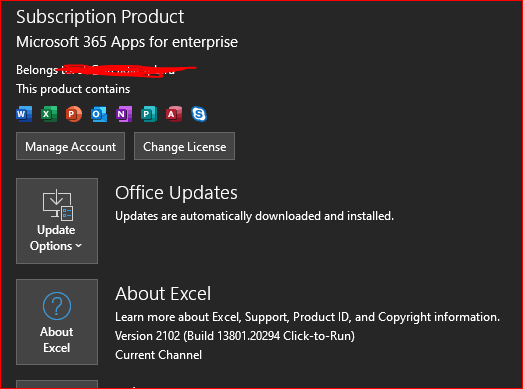- Home
- Microsoft 365
- Excel
- Data Types Toolbar section is empty
Data Types Toolbar section is empty
- Subscribe to RSS Feed
- Mark Discussion as New
- Mark Discussion as Read
- Pin this Discussion for Current User
- Bookmark
- Subscribe
- Printer Friendly Page
- Mark as New
- Bookmark
- Subscribe
- Mute
- Subscribe to RSS Feed
- Permalink
- Report Inappropriate Content
Mar 17 2021 10:40 AM
I'm trying to use the "Stock" Data Type but I can't see it. So far I've
- Added the Data Types section to the Data toolbar but it's empty
- I have Microsoft 365 and am signed in according to the Excel Accounts page.
- I've tried reparing and even reinstalling Office 365 to no avail
- Labels:
-
Excel
-
Office 365
- Mark as New
- Bookmark
- Subscribe
- Mute
- Subscribe to RSS Feed
- Permalink
- Report Inappropriate Content
Mar 18 2021 04:39 AM
Office 365 comes in different update options. Annually, semi anually, monthly, and ofcourse developer preview. An option that is available in Developer Preview version will not be publicily available untill it is implemented in an public update. and even it is released via an update, your settings of update option it will also won't be implement immediately if it set to annually or semi anually. This option is set by your companies policies however if you are a home user there are some installation tricks and registry keys to change this update channel. just search for "changing update channel office 365" and you will come upon some results.
- Mark as New
- Bookmark
- Subscribe
- Mute
- Subscribe to RSS Feed
- Permalink
- Report Inappropriate Content
Mar 18 2021 09:45 AM
Currently it's set to monthly.
Are you saying that the Stock data type is only available in the Developer Preview version at the moment?
- Mark as New
- Bookmark
- Subscribe
- Mute
- Subscribe to RSS Feed
- Permalink
- Report Inappropriate Content
Mar 18 2021 10:16 AM
There is no Developer Preview version, these are two Insiders channel (Beta and Current Preview), and Production channels (from 3 semi-annual to Current). Availability of channels, except Insiders ones, depends on your subscription (Enterprise, Business, Education, Student, Home, etc). To my knowledge Stock data type shall available for Production channels, not sure for all subscriptions or not.
What is your subscription and on which channel you are you may check in File->Account, with that it'll be easier to discuss.
That looks like
- Mark as New
- Bookmark
- Subscribe
- Mute
- Subscribe to RSS Feed
- Permalink
- Report Inappropriate Content