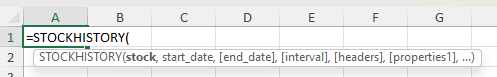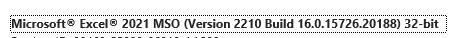- Home
- Microsoft 365
- Excel
- Data types "window' missing in Data tab Excel MS Office Pro Plus 2021
Data types "window' missing in Data tab Excel MS Office Pro Plus 2021
- Subscribe to RSS Feed
- Mark Discussion as New
- Mark Discussion as Read
- Pin this Discussion for Current User
- Bookmark
- Subscribe
- Printer Friendly Page
- Mark as New
- Bookmark
- Subscribe
- Mute
- Subscribe to RSS Feed
- Permalink
- Report Inappropriate Content
Dec 03 2022 07:43 AM
I'm using MS Office Pro Plus 2021 (Ver: 2210 Build: 16.0.15726.20188) 64-Bit on Win 10. Last night (11/02/22) when I closed out my Excel Stock workbook, it was operating correctly. When I opened the workbook this morning (11/03/22), the 'Stock' fields (columns) had 'Unknown' where the name(s) of the stock(s) was located. I discovered that the small 'Window' where the 'Data Types' on the 'Data Tab' should be, was missing. It was there last night and everything was working correctly. Any ideas or suggestions as to what might have gone wrong and fixes for this problem will be GREATLY APPRECIATED. Thank you.
- Labels:
-
Excel
- Mark as New
- Bookmark
- Subscribe
- Mute
- Subscribe to RSS Feed
- Permalink
- Report Inappropriate Content
Dec 03 2022 12:19 PM
I heard that recently Microsoft removes lambdas and like from 2021, perhaps STOCKHISTORY() as well. At least 2021 is not mentioned here STOCKHISTORY function - Microsoft Support
Now all of above works on 365 only.
@Hans Vogelaar , could you please confirm?
- Mark as New
- Bookmark
- Subscribe
- Mute
- Subscribe to RSS Feed
- Permalink
- Report Inappropriate Content
Dec 03 2022 12:33 PM
- Mark as New
- Bookmark
- Subscribe
- Mute
- Subscribe to RSS Feed
- Permalink
- Report Inappropriate Content
Dec 03 2022 12:40 PM
- Mark as New
- Bookmark
- Subscribe
- Mute
- Subscribe to RSS Feed
- Permalink
- Report Inappropriate Content
Dec 03 2022 01:12 PM
- Mark as New
- Bookmark
- Subscribe
- Mute
- Subscribe to RSS Feed
- Permalink
- Report Inappropriate Content
Dec 03 2022 01:46 PM
- Mark as New
- Bookmark
- Subscribe
- Mute
- Subscribe to RSS Feed
- Permalink
- Report Inappropriate Content
Dec 03 2022 02:01 PM
I just contacted MS Support and was told this: "...the stock function is currently not functional at the moment but there is an underground work going on to have the issue resolved...". Thanks, again, to everyone that helped. Bless you.
- Mark as New
- Bookmark
- Subscribe
- Mute
- Subscribe to RSS Feed
- Permalink
- Report Inappropriate Content
Dec 03 2022 02:04 PM
Thanks for sharing. Didn't catch for whom it doesn't work now. Anyway, it's not removed from 2021, great to know.
- Mark as New
- Bookmark
- Subscribe
- Mute
- Subscribe to RSS Feed
- Permalink
- Report Inappropriate Content
Dec 04 2022 01:49 PM
My Office Pro Plus 2021 is acting like it has reverted to an earlier version of Office. The function 'STOCKHISTORY' isn't recognized, along with several other stock data functions. But, when I checke it's version, once again, I get get this :
BTW...Is anyone else having this problem?....Or, is it just me?
- Mark as New
- Bookmark
- Subscribe
- Mute
- Subscribe to RSS Feed
- Permalink
- Report Inappropriate Content
Dec 04 2022 02:04 PM
SolutionWe have the same built, but you have the 64-bit version, while I have the 32-bit version. Could that cause the difference?
- Mark as New
- Bookmark
- Subscribe
- Mute
- Subscribe to RSS Feed
- Permalink
- Report Inappropriate Content
Dec 04 2022 04:14 PM
- Mark as New
- Bookmark
- Subscribe
- Mute
- Subscribe to RSS Feed
- Permalink
- Report Inappropriate Content
Dec 04 2022 04:45 PM
After completely uninstalling EVERYTHING related to MS Office, again, and re-installing Office 365 and updating it....EVERYTHING IS WORKING!!!!!!! Thanks to all for youe help.
- Mark as New
- Bookmark
- Subscribe
- Mute
- Subscribe to RSS Feed
- Permalink
- Report Inappropriate Content
Dec 08 2022 02:13 PM
Good to hear that it's working.
Accepted Solutions
- Mark as New
- Bookmark
- Subscribe
- Mute
- Subscribe to RSS Feed
- Permalink
- Report Inappropriate Content
Dec 04 2022 02:04 PM
SolutionWe have the same built, but you have the 64-bit version, while I have the 32-bit version. Could that cause the difference?