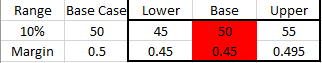- Subscribe to RSS Feed
- Mark Discussion as New
- Mark Discussion as Read
- Pin this Discussion for Current User
- Bookmark
- Subscribe
- Printer Friendly Page
- Mark as New
- Bookmark
- Subscribe
- Mute
- Subscribe to RSS Feed
- Permalink
- Report Inappropriate Content
Oct 26 2020 02:14 AM - edited Oct 26 2020 02:19 AM
Hello All,
I had made a data table which references a different input sheet.
One of the variables of the data table is the original value from the input sheet. However, when the specific variable is calculated in the data table, the resultant calculation is wrong - This is highlighted in red.
Logically, the Margin cell highlighted in red should be 0.5 instead of 0.45. May i know whats the error made?
Basic Assumtions Below:
Revenue = 100
Profit = 50
Margin = 50/100 = 50%
- Labels:
-
Excel
-
Formulas and Functions
- Mark as New
- Bookmark
- Subscribe
- Mute
- Subscribe to RSS Feed
- Permalink
- Report Inappropriate Content
Oct 26 2020 04:05 AM
I think you made it too complicated.
- Mark as New
- Bookmark
- Subscribe
- Mute
- Subscribe to RSS Feed
- Permalink
- Report Inappropriate Content
Oct 26 2020 08:18 AM
Thanks for helping
I understand that placing them in the same sheet simplifies the data table.
However, even after combining them into one sheet, i still get erroneous values as seen in the attached file. I don't understand why i am still getting the wrong values despite modifying to the sample template as you did before.
- Mark as New
- Bookmark
- Subscribe
- Mute
- Subscribe to RSS Feed
- Permalink
- Report Inappropriate Content
Oct 26 2020 12:13 PM
Cell B2 should not contain a formula. Just enter 50 in this cell.
- Mark as New
- Bookmark
- Subscribe
- Mute
- Subscribe to RSS Feed
- Permalink
- Report Inappropriate Content
Oct 27 2020 02:08 AM