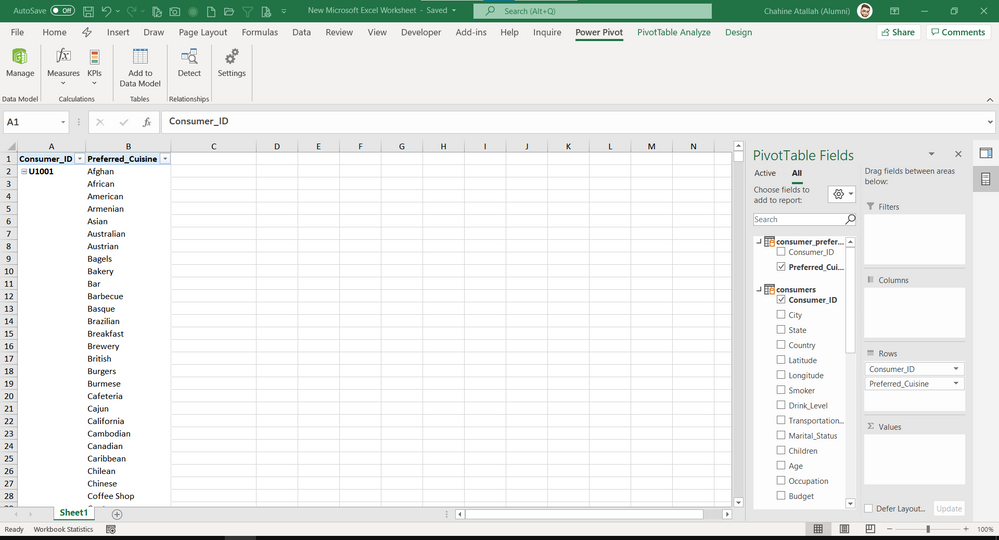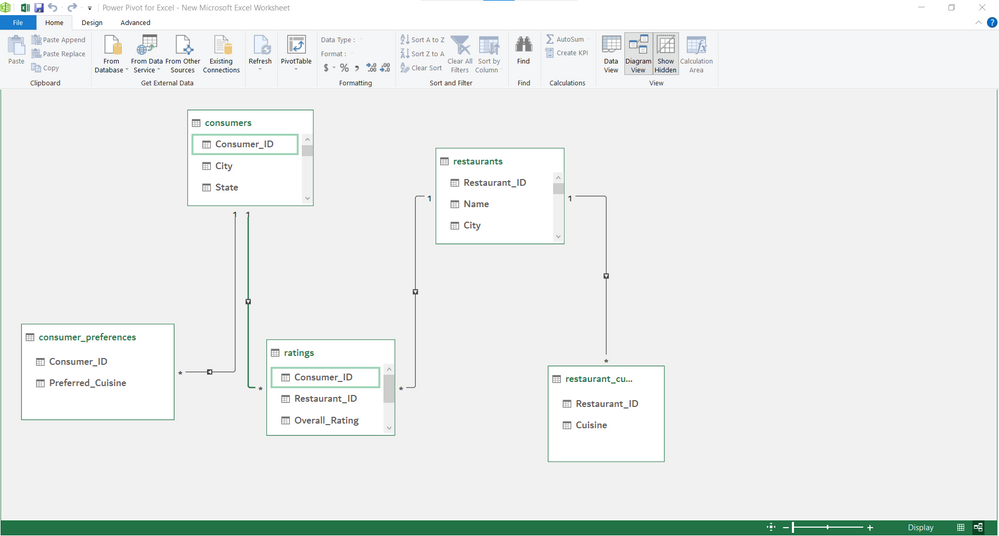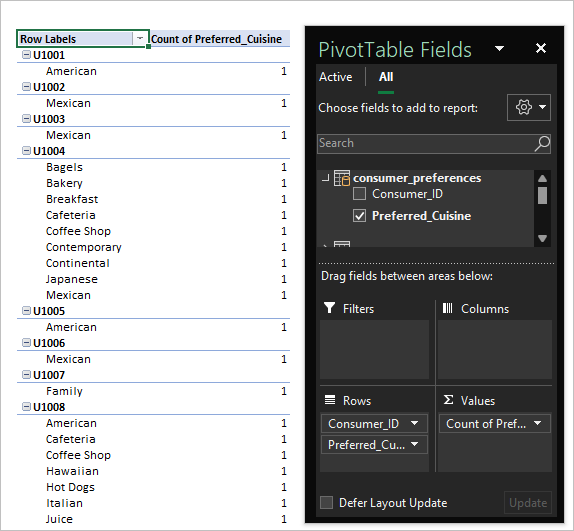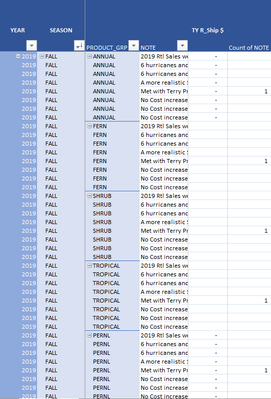- Home
- Microsoft 365
- Excel
- Data model relations not working properly in power pivot
Data model relations not working properly in power pivot
- Subscribe to RSS Feed
- Mark Discussion as New
- Mark Discussion as Read
- Pin this Discussion for Current User
- Bookmark
- Subscribe
- Printer Friendly Page
- Mark as New
- Bookmark
- Subscribe
- Mute
- Subscribe to RSS Feed
- Permalink
- Report Inappropriate Content
Aug 26 2021 09:27 AM
Hi when doing relations i had some strange results, although same when i did in power bi it worked
i have 2 tables of customers one with unique values & one with duplicates, so when i made the relation from unique customer ids to duplicate customer ids, then when i did the pivot table by using data model,
i used the customer ids from unique table & customer preferences from customer_preference table which contains duplicate ids, but it gave wrong results dont know why
- Labels:
-
BI & Data Analysis
-
Excel
-
Power BI
- Mark as New
- Bookmark
- Subscribe
- Mute
- Subscribe to RSS Feed
- Permalink
- Report Inappropriate Content
Aug 26 2021 12:41 PM
SolutionIf you have nothing in Values, PivotTable performs Full Outer join, i.e. all to all. As soon as you add any value relationships work.
- Mark as New
- Bookmark
- Subscribe
- Mute
- Subscribe to RSS Feed
- Permalink
- Report Inappropriate Content
- Mark as New
- Bookmark
- Subscribe
- Mute
- Subscribe to RSS Feed
- Permalink
- Report Inappropriate Content
Sep 04 2021 12:00 PM
@chahine , you are welcome
- Mark as New
- Bookmark
- Subscribe
- Mute
- Subscribe to RSS Feed
- Permalink
- Report Inappropriate Content
Nov 18 2022 09:57 AM
@Sergei Baklan - what if I do not have values in my tables?
- Mark as New
- Bookmark
- Subscribe
- Mute
- Subscribe to RSS Feed
- Permalink
- Report Inappropriate Content
Nov 18 2022 12:06 PM
Sorry, I didn't catch. If you don't have any values in your source tables you actually have no such tables, Values could be texts, whatever. In PivotTable you need to aggregate something to have proper result, e.g. count number of such texts.
- Mark as New
- Bookmark
- Subscribe
- Mute
- Subscribe to RSS Feed
- Permalink
- Report Inappropriate Content
Nov 01 2023 12:17 AM
- Mark as New
- Bookmark
- Subscribe
- Mute
- Subscribe to RSS Feed
- Permalink
- Report Inappropriate Content
Dec 04 2023 07:40 PM
@Sergei Baklan Hi, I have got the same situation and try to put some count as you have suggested but it still does not work. Do you know how can we handle this? Thanks you.
- Mark as New
- Bookmark
- Subscribe
- Mute
- Subscribe to RSS Feed
- Permalink
- Report Inappropriate Content
Dec 10 2023 09:51 PM
@Chichi475 I was facing the same issue.
The problem for me was I was trying to add values from the secondary table not the primary table that was linked to the pivot table. As soon as I added a value from the primary table to values it worked fine.
Accepted Solutions
- Mark as New
- Bookmark
- Subscribe
- Mute
- Subscribe to RSS Feed
- Permalink
- Report Inappropriate Content
Aug 26 2021 12:41 PM
SolutionIf you have nothing in Values, PivotTable performs Full Outer join, i.e. all to all. As soon as you add any value relationships work.