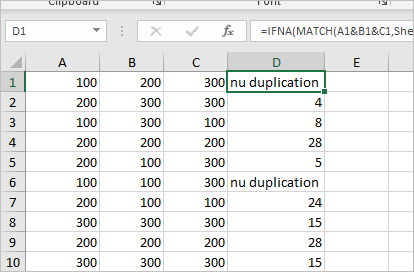- Subscribe to RSS Feed
- Mark Discussion as New
- Mark Discussion as Read
- Pin this Discussion for Current User
- Bookmark
- Subscribe
- Printer Friendly Page
- Mark as New
- Bookmark
- Subscribe
- Mute
- Subscribe to RSS Feed
- Permalink
- Report Inappropriate Content
Aug 15 2020 02:02 AM - edited Aug 15 2020 08:20 AM
Good day community.
I need assistance please.
Is there a formula that i can use to compare two sheets for dupplicate data rows.
The compare formula needs to take all the data of the second sheet in consideration and not only the row that will be comapred.
The result needs to give me a "Match" answer, and if possible where the matched data is located in the second sheet.
Exp:
Sheet one
| A | B | C | Result |
| 100 | 200 | 300 | |
Sheet two
| A | B | C | Result |
| 100 | 200 | 300 |
I`m currently using a IF formula, but the arguement fails if the location of the row in either of the sheets is changed or not on the same position in both sheets.
Using excel 2016
Thanks in advance for the help.
Jody.
- Labels:
-
Formulas and Functions
- Mark as New
- Bookmark
- Subscribe
- Mute
- Subscribe to RSS Feed
- Permalink
- Report Inappropriate Content
Aug 15 2020 04:55 AM
- Mark as New
- Bookmark
- Subscribe
- Mute
- Subscribe to RSS Feed
- Permalink
- Report Inappropriate Content
- Mark as New
- Bookmark
- Subscribe
- Mute
- Subscribe to RSS Feed
- Permalink
- Report Inappropriate Content
- Mark as New
- Bookmark
- Subscribe
- Mute
- Subscribe to RSS Feed
- Permalink
- Report Inappropriate Content
Aug 17 2020 03:39 AM
Hi Ramizassaf.
No my problem has not been solved.
The formulas (X-lookup and CONCAT) used in your spreadsheet is not available in my version of Excel, currently using Excel 2016.
Thank you
- Mark as New
- Bookmark
- Subscribe
- Mute
- Subscribe to RSS Feed
- Permalink
- Report Inappropriate Content
Aug 17 2020 05:19 AM
maybe this info will help you further ...
Compare two versions of a workbook by using Spreadsheet Compare
Compare two or more worksheets at the same time
I would be happy to find out if I could help.
Nikolino
I know I don't know anything (Socrates)
- Mark as New
- Bookmark
- Subscribe
- Mute
- Subscribe to RSS Feed
- Permalink
- Report Inappropriate Content
Aug 20 2020 04:15 AM
As variant, for such sample
is
=IFNA(MATCH(A1&B1&C1,Sheet2!$A$1:$A$1000&Sheet2!$B$1:$B$1000&Sheet2!$C$1:$C$1000,0),"nu duplication")- Mark as New
- Bookmark
- Subscribe
- Mute
- Subscribe to RSS Feed
- Permalink
- Report Inappropriate Content
- Mark as New
- Bookmark
- Subscribe
- Mute
- Subscribe to RSS Feed
- Permalink
- Report Inappropriate Content
Aug 20 2020 06:27 AM
Hiu @NikolinoDE
Thank you very much for the information.
However I`m looking to the verification within one workbook.
Thank you
- Mark as New
- Bookmark
- Subscribe
- Mute
- Subscribe to RSS Feed
- Permalink
- Report Inappropriate Content
Aug 20 2020 07:48 AM
Please send your current (not fully working) formula mentioned here:
>> I`m currently using a IF formula, but the arguement fails if the location of the row in either of the sheets is changed or not on the same position in both sheets.
I like the the match formula suggestion, it sould work, maybe easy to adapt if I can see your current faulty version?
- Mark as New
- Bookmark
- Subscribe
- Mute
- Subscribe to RSS Feed
- Permalink
- Report Inappropriate Content
Aug 21 2020 02:43 AM