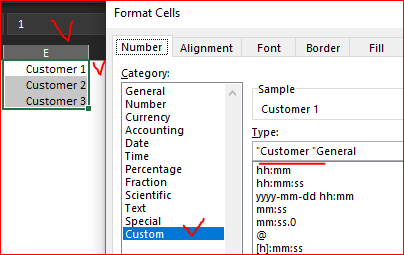Turn on suggestions
Auto-suggest helps you quickly narrow down your search results by suggesting possible matches as you type.
- Home
- Microsoft 365
- Excel
- Re: Custom number formatting - same text before changing numbers
Custom number formatting - same text before changing numbers
Discussion Options
- Subscribe to RSS Feed
- Mark Discussion as New
- Mark Discussion as Read
- Pin this Discussion for Current User
- Bookmark
- Subscribe
- Printer Friendly Page
- Mark as New
- Bookmark
- Subscribe
- Mute
- Subscribe to RSS Feed
- Permalink
- Report Inappropriate Content
Sep 30 2021 07:02 AM
What custom formatting option do I have to pick in order to have the same text appear before different numbers? For example, I'm trying to have cells in consecutive rows show:
Customer 1
Customer 2
Customer 3, so on and so forth but just want to be able to add "A1 + 1" and drag it down so that "Customer" automatically populates in front of each number.
Labels:
- Labels:
-
Excel
1 Reply
- Mark as New
- Bookmark
- Subscribe
- Mute
- Subscribe to RSS Feed
- Permalink
- Report Inappropriate Content
Sep 30 2021 08:43 AM