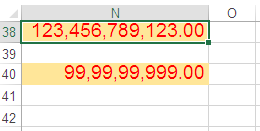- Subscribe to RSS Feed
- Mark Discussion as New
- Mark Discussion as Read
- Pin this Discussion for Current User
- Bookmark
- Subscribe
- Printer Friendly Page
- Mark as New
- Bookmark
- Subscribe
- Mute
- Subscribe to RSS Feed
- Permalink
- Report Inappropriate Content
Sep 19 2020 07:20 AM
How would I show number using "," like this 99,99,99,999,999.99
- Labels:
-
Excel
-
Office 365
- Mark as New
- Bookmark
- Subscribe
- Mute
- Subscribe to RSS Feed
- Permalink
- Report Inappropriate Content
Sep 19 2020 07:33 AM
I would be happy to know if I could help.
Nikolino
I know I don't know anything (Socrates)
* Kindly Mark and Vote this reply if it helps please, as it will be beneficial to more Community members reading here.
- Mark as New
- Bookmark
- Subscribe
- Mute
- Subscribe to RSS Feed
- Permalink
- Report Inappropriate Content
Sep 19 2020 08:22 AM
Afraid no way, that's if only to play with digits grouping in Windows settings
Win+R
control international
Additional settings
- Mark as New
- Bookmark
- Subscribe
- Mute
- Subscribe to RSS Feed
- Permalink
- Report Inappropriate Content
Sep 19 2020 12:04 PM
Would you like to combine the numbers from cells, or do you want custom formatting? ... Have to rely on my feelings when translating.
My first approach was the same, but I thought that this is not the self-evident. It may be self-evident for me, but not for others.
I must not lose my head that I am here to help and when I need it, I will be helped too.
I cannot do great things - only small ones, but those with great love.
Mother Teresa©
Thank you for your understanding and patience
Nikolino
I know I don't know anything (Socrates)
- Mark as New
- Bookmark
- Subscribe
- Mute
- Subscribe to RSS Feed
- Permalink
- Report Inappropriate Content
Sep 20 2020 04:29 AM
@sahismail ,,
Up to certain digits specific Number format is possible, otherwise you need to check the Regional settings, below shown formats are using US Keyboard and US English.
- Applied format on cell N38 is,
[>9999999999999]##","##","##","###.00;[>999999999999]##","##","###.00;#,###.00
- Format on cell N40 is,
[>=10000000]##\,##\,##\,##0.00;[>=100000] ##\,##\,##0;##,##0