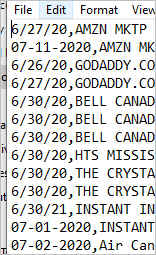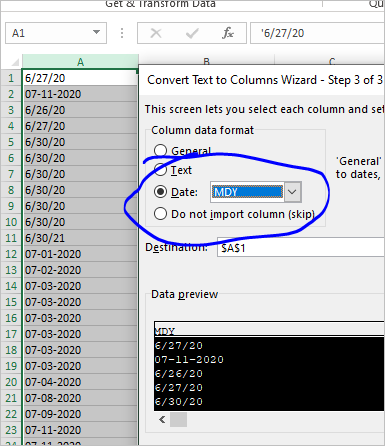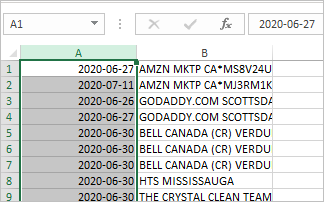- Subscribe to RSS Feed
- Mark Discussion as New
- Mark Discussion as Read
- Pin this Discussion for Current User
- Bookmark
- Subscribe
- Printer Friendly Page
- Mark as New
- Bookmark
- Subscribe
- Mute
- Subscribe to RSS Feed
- Permalink
- Report Inappropriate Content
Jul 22 2020 11:12 AM
In the last 3 weeks CSV files downloaded for my bank account no longer have the same date format in the same column or when copy pasted to an excel sheet to be sorted etc maintain the same issues and I cannot change the date format no mater what I do
- Labels:
-
Excel
- Mark as New
- Bookmark
- Subscribe
- Mute
- Subscribe to RSS Feed
- Permalink
- Report Inappropriate Content
Jul 22 2020 11:28 AM
Better to have bit more details, but you may try to convert to proper dates selecting the column with them, on ribbon Data->Text to Columns and on third step of the wizard select Date and MDY or which source format you have.
- Mark as New
- Bookmark
- Subscribe
- Mute
- Subscribe to RSS Feed
- Permalink
- Report Inappropriate Content
Jul 22 2020 04:06 PM
Hi Sergei
Tried that before and again now and what happens is that dates that read 07-01-2020 become 7-jan-2020 however dates that are show as 6/30/20 remain as is and when I force a change by typing it in the cell it does the same and goes to 7-Jan-20. When I select the column and format all cells to a format it does not take, no matter what I try and always on the CSV sheet. I then tried to capy and paste the values on a excel sheet column and nothing changes it seems to import the problem to wherever I paste. Hope this helps expand on my problem. Also added and attachment with the issue
- Mark as New
- Bookmark
- Subscribe
- Mute
- Subscribe to RSS Feed
- Permalink
- Report Inappropriate Content
Jul 24 2020 01:20 PM
It converts nothing, you still have texts instead of dates as they are in the source file if open it Notepad or any other text editor
To convert to dates, open csv in Excel, select first column with such texts, on ribbon Data->Text to Columns, select fixed width on first step and on third one
Finish. Result is
In your case dates will be in your local format.