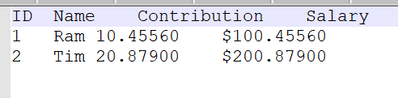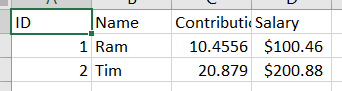- Home
- Microsoft 365
- Excel
- Re: CSV file in Excel - Avoid default round off
CSV file in Excel - Avoid default round off
- Subscribe to RSS Feed
- Mark Discussion as New
- Mark Discussion as Read
- Pin this Discussion for Current User
- Bookmark
- Subscribe
- Printer Friendly Page
- Mark as New
- Bookmark
- Subscribe
- Mute
- Subscribe to RSS Feed
- Permalink
- Report Inappropriate Content
Jul 19 2021 07:06 AM - edited Jul 19 2021 09:10 AM
Hi Everyone,
I have a csv export which has numeric and currency values with 5 decimals places. When I open it in excel, its getting rounded off by default and I need to format the cells for every file.
Is there a default setting which allows to display all the decimal values as it is in csv when we open in excel?
Ex: CSV with Tab separated
In Excel :
- Labels:
-
Excel
- Mark as New
- Bookmark
- Subscribe
- Mute
- Subscribe to RSS Feed
- Permalink
- Report Inappropriate Content
Jul 19 2021 07:18 AM
When I open your CSV file in a text editor it shows this:
ID,Name,Contribution,Salary
1,Ram,10.4556,$100.46
2,Tim,20.879,$200.88
So everything seems to be rounded already in the CSV file.
- Mark as New
- Bookmark
- Subscribe
- Mute
- Subscribe to RSS Feed
- Permalink
- Report Inappropriate Content
Jul 19 2021 07:33 AM
If you double click on CSV when Excel use your regional settings to convert numbers. Thus for currencies it round to 2 decimals, for other numbers cut zeroes. You can nothing to do with that.
An option is to import csv file using Power Query or legacy From Text/CSV wizard and mark such columns as texts.
- Mark as New
- Bookmark
- Subscribe
- Mute
- Subscribe to RSS Feed
- Permalink
- Report Inappropriate Content
Jul 19 2021 09:12 AM
Its a tab delimited file.
Thanks