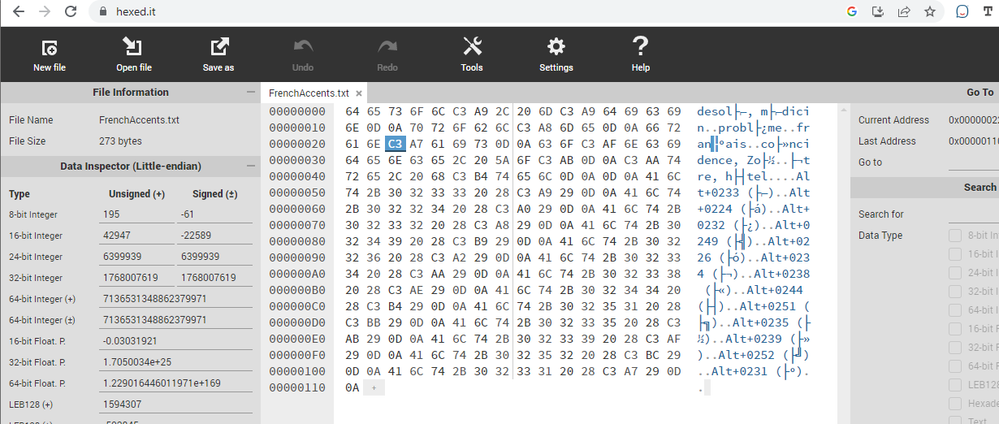- Home
- Microsoft 365
- Excel
- CSV does not support accent but is supposedly Unicode UFT-8
CSV does not support accent but is supposedly Unicode UFT-8
- Subscribe to RSS Feed
- Mark Discussion as New
- Mark Discussion as Read
- Pin this Discussion for Current User
- Bookmark
- Subscribe
- Printer Friendly Page
- Mark as New
- Bookmark
- Subscribe
- Mute
- Subscribe to RSS Feed
- Permalink
- Report Inappropriate Content
Nov 28 2022 03:02 PM - edited Nov 28 2022 03:04 PM
Hello, the csv files I download from our new supplier does not support special characters (French accents in this case). The supplier swears the CSV's encoding is Unicode UFT-8 and it is an Excel issue. However, I do not have this issue with two other similar suppliers - they export accents fine. I use Excel 2010 and Excel 2013 (from the Office Professional Plus suite). Is there something I can tell them so they fix the problem? If the others can, why not them? Thanks.
- Labels:
-
Excel
- Mark as New
- Bookmark
- Subscribe
- Mute
- Subscribe to RSS Feed
- Permalink
- Report Inappropriate Content
Dec 02 2022 08:20 AM - edited Dec 02 2022 08:29 AM
FYI, that character encoding is UTF-8; spelling it correctly should help you when you do searches on the web. (And it's explained on the unicode.org web site, if/when you want to get into the details.)
It seems that you should start by examining the CSV files that they send. You can browse the content of those files using a hex viewer (or hex editor, but you should not change anything). Hex viewers/editors can be downloaded for free, if you trust them not to contain malware. I found a web site that offers this capability online.
I don't know French, but I created a file containing French accent marks (thanks to the webpage How to Type French Accent Marks: 42 Keyboard Shortcuts) as UTF-8 and then used the hex editor page to view it and capture this partial screenshot:
Like most hex viewers, it shows the data on the left (one-byte storage chunks shown as two characters each) and its attempt at a visualization to the right. Notice that I highlighted the first byte of a c with cedilla in français. (If that byte had been hexadecimal 63 instead of the C3 shown, it would have represented a "c", and would have been followed immediately by a 61 representing the "a".)
Talk with someone at your company who may have a hex viewer/editor. If you have concerns about uploading one of your CSV files with possibly confidential or business proprietary information to such a web site, don't do it.