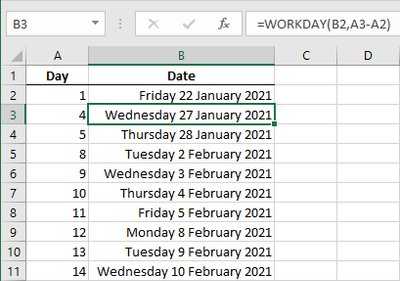- Subscribe to RSS Feed
- Mark Discussion as New
- Mark Discussion as Read
- Pin this Discussion for Current User
- Bookmark
- Subscribe
- Printer Friendly Page
- Mark as New
- Bookmark
- Subscribe
- Mute
- Subscribe to RSS Feed
- Permalink
- Report Inappropriate Content
Dec 22 2020 02:46 AM
Hello there,
We're working a lot with timelines for my work and I was wondering if Excel is able to auto-calculate working days and follow a precise agenda. Here is an example:
Day 1 | Creative kick off call / Assets received (We ask for layered PSDs, fonts, logos, videos and any other assets required to be used) * |
Day 4 | Storyboard sent from JustPremium by EOP |
Day 5 | Storyboard Feedback sent by Agency (If feedback is extensive this cycle will repeat for 2 additional days). |
Day 8 | V1 creative units sent for review by JustPremium by EOP. |
Day 9 | Consolidated Feedback sent from Agency by EOP. |
Day 10 | V2 creative sent for approval by JustPremium by EOP (all 3rd party tracking provided by agency for implementation) |
Day 11 | Approval received from Agency |
Day 12 | QA testing |
Day 13 | Tag creation |
Day 14 | JustPremium campaign set up/LIVE |
What we know in general is Day 14 for instance 22 of January - does Excel can calculate week-end and time needed (ex: between day 1 and 4 or between day 5 and 8) and generate the right dates to this timeline? If yes what would be the process?
Many thanks for your help.
Tati
- Labels:
-
Excel on Mac
- Mark as New
- Bookmark
- Subscribe
- Mute
- Subscribe to RSS Feed
- Permalink
- Report Inappropriate Content
Dec 22 2020 03:00 AM
You can use the WORKDAY (or WORKDAY.INTL) function - see Excel WORKDAY Function
For example, let's say you enter the numbers 1, 4, 5, 8, 9, ... in A2, A3 etc.
In B2, enter the start date 22-Jan-2021.
In B3, enter the formula
=WORKDAY(B2,A3-A2)
Format B3 as a date, then fill down.
See the link above for how to take public holidays into account.