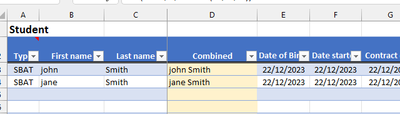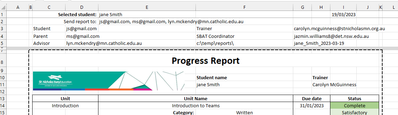- Home
- Microsoft 365
- Excel
- creating PDFs for multiple students
creating PDFs for multiple students
- Subscribe to RSS Feed
- Mark Discussion as New
- Mark Discussion as Read
- Pin this Discussion for Current User
- Bookmark
- Subscribe
- Printer Friendly Page
- Mark as New
- Bookmark
- Subscribe
- Mute
- Subscribe to RSS Feed
- Permalink
- Report Inappropriate Content
Mar 18 2023 07:22 PM
Hi,
Sorry if this is basic but I haven't found a soloution that works for me yet.
I have a workbook with 1 worksheet containing a table of students and another worksheet with a progress summary for the selected student.
I currently select the student in the summary sheet and then print to pdf (print area already set). I repeat this for each student.
I'd like to work out a macro that would step through all of the students and output the PDF with a date in the name.
The student sheet has the combined student name in coloum D3 (the table would only be as long as the number of students) which is used to select the student in the sumary sheet.
The sumary sheet has a field to select the student in E1 (data validation list). I have the path to save the reports in F5 and the file name in G5. The print area is set from B7 to K102
I would potentialy also like to automate the sending of the report via email to the addresses in E2 with the message body that I could create in another sheet (i'll name it message and it would be the entire sheet).
I'm not sure if this will be needed or if each report will need to be vetted and a custom message from the trainer being required so this would need to be an optional item if included in the macro.
Thanks for any help. I alwasy learn so much when i look here.
Ian
- Labels:
-
Excel
-
Macros and VBA
- Mark as New
- Bookmark
- Subscribe
- Mute
- Subscribe to RSS Feed
- Permalink
- Report Inappropriate Content
Mar 18 2023 08:22 PM
@Ian_McGuinness Please follow the below youtube video created by me. This will give you overview to create PDF for each person and send that PDF to individual emails.