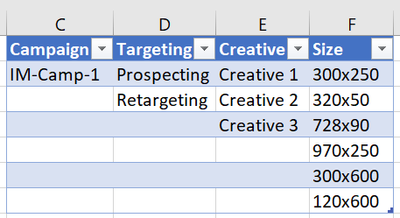Turn on suggestions
Auto-suggest helps you quickly narrow down your search results by suggesting possible matches as you type.
- Home
- Microsoft 365
- Excel
- Creating combinations of text from a table
Creating combinations of text from a table
Discussion Options
- Subscribe to RSS Feed
- Mark Discussion as New
- Mark Discussion as Read
- Pin this Discussion for Current User
- Bookmark
- Subscribe
- Printer Friendly Page
- Mark as New
- Bookmark
- Subscribe
- Mute
- Subscribe to RSS Feed
- Permalink
- Report Inappropriate Content
Nov 29 2021 12:56 PM
Trying to take 4 columns of text and concacinate them into rows with all possible combinations. e.g. 1st combination would be IM-Camp-1_Prospecting_Creative 1_300x250. But I want to create that naming convention for all possible combinations. Not sure what the formula is for this but would be helpful if someone can point it out!
Labels:
1 Reply
- Mark as New
- Bookmark
- Subscribe
- Mute
- Subscribe to RSS Feed
- Permalink
- Report Inappropriate Content
Nov 29 2021 02:17 PM
Here is a macro solution:
Sub CreateCombinations()
Const c = "K" ' Output column
Dim r As Long
Dim r1 As Long, r2 As Long, r3 As Long, r4 As Long
Dim m1 As Long, m2 As Long, m3 As Long, m4 As Long
Application.ScreenUpdating = False
m1 = Range("C1").End(xlDown).Row
m2 = Range("D1").End(xlDown).Row
m3 = Range("E1").End(xlDown).Row
m4 = Range("F1").End(xlDown).Row
r = 1
For r1 = 2 To m1
For r2 = 2 To m2
For r3 = 2 To m3
For r4 = 2 To m4
r = r + 1
Range(c & r).Value = Range("C" & r1).Value & "_" & Range("D" & r2).Value & _
"_" & Range("E" & r3).Value & "_" & Range("F" & r4).Value
Next r4
Next r3
Next r2
Next r1
Application.ScreenUpdating = True
End Sub