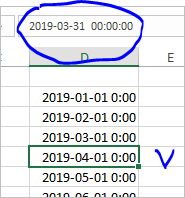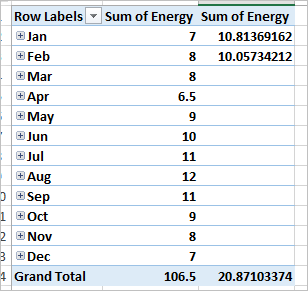- Home
- Microsoft 365
- Excel
- Creating an Exact Calendar Lookup Table
Creating an Exact Calendar Lookup Table
- Subscribe to RSS Feed
- Mark Discussion as New
- Mark Discussion as Read
- Pin this Discussion for Current User
- Bookmark
- Subscribe
- Printer Friendly Page
- Mark as New
- Bookmark
- Subscribe
- Mute
- Subscribe to RSS Feed
- Permalink
- Report Inappropriate Content
Jun 16 2020 08:13 AM - edited Jun 16 2020 08:15 AM
I'm creating a pivot table that summarizes energy usage recorded at a site vs. what the billing company says was actually used at the site.
I've ran into trouble having both sets of data display, because the billing data is in a monthly format. Where the recorded data is reported every 15 minutes. I've created a look-up calendar table to use for both sets of data using the TIME(0,15,0) function to create a long list of dates for the year, and this works beautifully for relating the two data sets.
However, billed data breaks down on the pivot table after a few months, showing up as "blank". I've determined the cause to be that my lookup table contains floating point rounding error due to being created by a function, where the monthly dates are exact integers entered by hand.
I can get around this by copying and pasting the value of the date from the first of the month in the look-up calendar into the date for the billed data, but this is time consuming. There has to be a better way of creating a calendar lookup table for this purpose.
Any advice? I've included the worksheet if you need to look at it to tell what I've done.
- Labels:
-
BI & Data Analysis
-
Excel
-
Power BI
- Mark as New
- Bookmark
- Subscribe
- Mute
- Subscribe to RSS Feed
- Permalink
- Report Inappropriate Content
Jun 16 2020 09:14 AM
I'd round minutes in calendar using
=MROUND(A2+TIME(0,15,0),"00:15")Second, in the bill table some date show next date, not sure why
If simply re-enter it'll be as in formula bar. With changing the date on Apr 01 PivotTable is