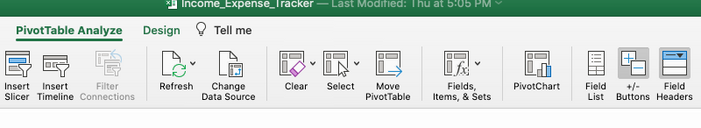- Subscribe to RSS Feed
- Mark Discussion as New
- Mark Discussion as Read
- Pin this Discussion for Current User
- Bookmark
- Subscribe
- Printer Friendly Page
- Mark as New
- Bookmark
- Subscribe
- Mute
- Subscribe to RSS Feed
- Permalink
- Report Inappropriate Content
May 26 2020 10:23 AM
I don't want to "re-invent the wheel", so anyone know of a template for home energy tracking?
Monthly source data includes DATE, START TIME, END TIME, and USAGE.
I'd like to have 2 charts: An HOURLY column chart (by hour for all 24 hours) for a selectable date and a DAILY column chart indicating the total usage for each day of the month. It would be a plus if hovering over a specific column would should the exact amount from the source data.
Sample:
| DATE | START TIME | END TIME | USAGE |
| 5/1/2020 | 0:00 | 0:59 | 0.34 |
| 5/1/2020 | 1:00 | 1:59 | 0.3 |
| 5/1/2020 | 2:00 | 2:59 | 0.33 |
| 5/1/2020 | 3:00 | 3:59 | 0.34 |
| 5/1/2020 | 4:00 | 4:59 | 0.32 |
| 5/1/2020 | 5:00 | 5:59 | 0.43 |
| 5/1/2020 | 6:00 | 6:59 | 0.43 |
| 5/1/2020 | 7:00 | 7:59 | 0.39 |
- Labels:
-
Excel
- Mark as New
- Bookmark
- Subscribe
- Mute
- Subscribe to RSS Feed
- Permalink
- Report Inappropriate Content
May 28 2020 10:54 AM
Your question has been up here for two days now with a fair number of views but no replies. I'm one of those that looked back on Tuesday when it first appeared. My reaction at the time was to say, "we need a bit more definition here; maybe somebody else will ask for that."
So let me be the one to ask for it. It really looks like you already have what you need. So what help are you asking for? Could you spell it out a bit more? What have you tried already? [FWIW, there's no shame in reinventing the wheel; you might learn something along the way, or discover a solution nobody else had thought of.]
Anyway, absent further definition from you, let me suggest you take data such as you show in your inquiry, data for a full month, highlight it all, and then select Insert....Pivot Table.... and play around a bit with what the Pivot Table can do for you. And once you've gotten a nice summary in the Pivot Table, add a graph by selecting the "Pivot Chart" option on the far right of the PivotTable Analyze tool bar. You can't break anything by doing this, and you might come up with your own "wheel."
Then come back and ask some follow-up questions.