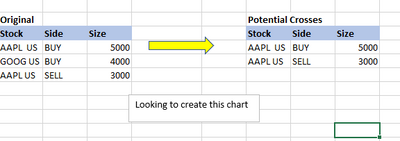- Home
- Microsoft 365
- Excel
- Creating a separate table based on two criteria in excel
Creating a separate table based on two criteria in excel
- Subscribe to RSS Feed
- Mark Discussion as New
- Mark Discussion as Read
- Pin this Discussion for Current User
- Bookmark
- Subscribe
- Printer Friendly Page
- Mark as New
- Bookmark
- Subscribe
- Mute
- Subscribe to RSS Feed
- Permalink
- Report Inappropriate Content
Mar 16 2021 12:06 PM
I am hoping someone can assist with the below example.
I have a list of stock orders which are unique and can (in this perfect world model) either be an order to BUY or SELL. Ideally I would like to create a new table containing those Stocks where I have both BUY and Sell orders. However I am also happy just to have a column added to the end that just says "Potential Cross" or some equivalent.
Or Ideally a separate table like this:-
Essentially there is two parts to it, the names in the first column need to match, but then the side in the second column needs to not match.
I am sure there is an easy way of doing this, but I'm lost.
Many Thanks.
- Mark as New
- Bookmark
- Subscribe
- Mute
- Subscribe to RSS Feed
- Permalink
- Report Inappropriate Content
Mar 16 2021 12:36 PM
HI@dbhk852
If you are OK with below slightly different presentation you may use this formula
=IF(AND(COUNTIFS($C$5:$C$23,I5,$D$5:$D$23,"Buy")>0,COUNTIFS($C$5:$C$23,I5,$D$5:$D$23,"Sell")>0),SUMIFS($E$5:$E$23,$C$5:$C$23,I5,$D$5:$D$23,"Buy"),"")
A sample file is also attached for your reference, please let me know if it works for you.
Thanks
Tauqeer
- Mark as New
- Bookmark
- Subscribe
- Mute
- Subscribe to RSS Feed
- Permalink
- Report Inappropriate Content
Mar 16 2021 01:13 PM
@tauqeeracma
Hi Tauqeer,
Thank you very much for the quick response, thats really helpful. And yep it works for my purposes.
Really appreciate the help, was chasing my tail for a while there.
All the best
- Mark as New
- Bookmark
- Subscribe
- Mute
- Subscribe to RSS Feed
- Permalink
- Report Inappropriate Content
Mar 16 2021 06:20 PM