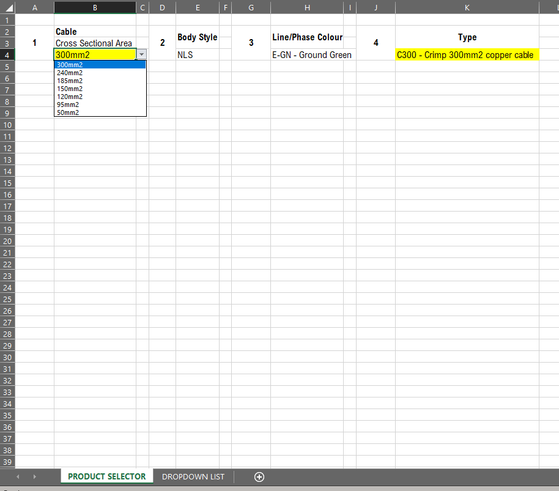- Subscribe to RSS Feed
- Mark Discussion as New
- Mark Discussion as Read
- Pin this Discussion for Current User
- Bookmark
- Subscribe
- Printer Friendly Page
- Mark as New
- Bookmark
- Subscribe
- Mute
- Subscribe to RSS Feed
- Permalink
- Report Inappropriate Content
Oct 07 2021 03:23 AM - edited Oct 07 2021 03:46 AM
Hello I am trying to create a Product Selector based on information selected from drop down menus.
I am trying to achieve:
Worksheet Product Selector: When the user selects '300mm2' from ~Worksheet 'DROPDOWN LIST' (Cell B4) it should populate Worksheet Product Selector (Cell K4) with (Cell G2) C300 - Crimp 300mm2 copper cable from Worksheet 'DROPDOWN LIST'
Please can you help me with creating the right formulae?
I tried IF and VLookup.
Any advice welcome, thank you.
Toby
- Labels:
-
Excel
-
Formulas and Functions
- Mark as New
- Bookmark
- Subscribe
- Mute
- Subscribe to RSS Feed
- Permalink
- Report Inappropriate Content
Oct 07 2021 03:44 AM
@Badgesr456 Why not upload the file you are working on. Screenshots aren't really useful.
- Mark as New
- Bookmark
- Subscribe
- Mute
- Subscribe to RSS Feed
- Permalink
- Report Inappropriate Content
Oct 07 2021 03:47 AM
- Mark as New
- Bookmark
- Subscribe
- Mute
- Subscribe to RSS Feed
- Permalink
- Report Inappropriate Content
Oct 07 2021 04:13 AM
@Badgesr456 Thanks! You might need to re-think your design, as you probably want to work with dependent dropdown lists. But, if that's not the case, perhaps the formula (L8 in the Dropdown sheet) in the attached file will do for you. It's not really straightforward, but it work is this specific case.
- Mark as New
- Bookmark
- Subscribe
- Mute
- Subscribe to RSS Feed
- Permalink
- Report Inappropriate Content
- Mark as New
- Bookmark
- Subscribe
- Mute
- Subscribe to RSS Feed
- Permalink
- Report Inappropriate Content
Oct 07 2021 05:25 AM
Hello Riny, Sorry to trouble you again
The seems to be an issue with the result
50mm should be C50 not C150
Please see attached
Can you help, thanks
- Mark as New
- Bookmark
- Subscribe
- Mute
- Subscribe to RSS Feed
- Permalink
- Report Inappropriate Content
Oct 07 2021 07:17 AM
@Badgesr456 Aha! that's because "50mm2" is first found in "150mm2". To overcome, you could add a space before the item from the dropdown list. Thus " 50mm2". See attached.
BUT, this is not very professional, and I believe you need to redesign your schedule. If you have a dropdown list to begin with, and each item relates to only one other item, why not work with one of Excel's lookup functions. Which version are you working with. But perhaps I'm misunderstanding your intentions altogether.