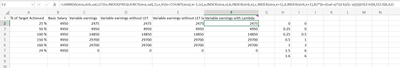- Home
- Microsoft 365
- Excel
- Re: Creating a formula that follows specific rules
Creating a formula that follows specific rules
- Subscribe to RSS Feed
- Mark Discussion as New
- Mark Discussion as Read
- Pin this Discussion for Current User
- Bookmark
- Subscribe
- Printer Friendly Page
- Mark as New
- Bookmark
- Subscribe
- Mute
- Subscribe to RSS Feed
- Permalink
- Report Inappropriate Content
Sep 26 2022 12:49 AM
Hi, I would like to create a formula to calculate variable earnings.
With $4950 as the basic salary, the variable earnings are:
Less than 25% of target: 0 months of Basic Salary (BS)
Less than 50% but greater than 25% (included) of target: 0.5 to 1 month of BS
Less than 100% but greater than 50% (included) of target: 1 to 3 months of BS
Less than 150% but greater than 100% (included) of target: 3 to 6 months of BS
Greater than 150% (included) of target: 6 months of BS
A1. B1. C1
| % of Target Achieved | Basic Salary | Variable earnings |
| 25% | 4950 | |
| 50% | 4950 | |
| 100% | 4950 |
With the correct formula, I should be getting these amounts:
25% = $2475
50% = $4950
100% = $14850
The formula should enable me to copy and paste to get the correct figures according the percentages indicated in A1.
Any help will be appreciated!
- Labels:
-
Excel
-
Excel on Mac
-
Formulas and Functions
- Mark as New
- Bookmark
- Subscribe
- Mute
- Subscribe to RSS Feed
- Permalink
- Report Inappropriate Content
Sep 26 2022 01:56 PM
Do you already have a new Excel version with the functions LET() or even LAMBDA().
I have the function ready, but at the moment it only works with LET().
- Mark as New
- Bookmark
- Subscribe
- Mute
- Subscribe to RSS Feed
- Permalink
- Report Inappropriate Content
Sep 26 2022 05:40 PM
@dscheikey Hi, unfortunately I do not have a newer Excel version. I tested those functions in my excel and they don't prompt anything. :(
- Mark as New
- Bookmark
- Subscribe
- Mute
- Subscribe to RSS Feed
- Permalink
- Report Inappropriate Content
Sep 27 2022 05:51 AM
SolutionIn the attached Excel sheet you will find my formula for interpolating with different slopes. The two ranges for the calculations are entered as aereas or are already stored in curly brackets in the formula. As it is easier for you. I have built a formula without LET(). This should work in any version of Exel.
Have a look at my file to see if you can do something with it.
Accepted Solutions
- Mark as New
- Bookmark
- Subscribe
- Mute
- Subscribe to RSS Feed
- Permalink
- Report Inappropriate Content
Sep 27 2022 05:51 AM
SolutionIn the attached Excel sheet you will find my formula for interpolating with different slopes. The two ranges for the calculations are entered as aereas or are already stored in curly brackets in the formula. As it is easier for you. I have built a formula without LET(). This should work in any version of Exel.
Have a look at my file to see if you can do something with it.