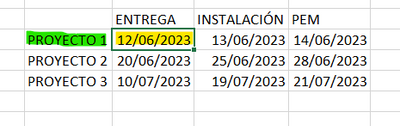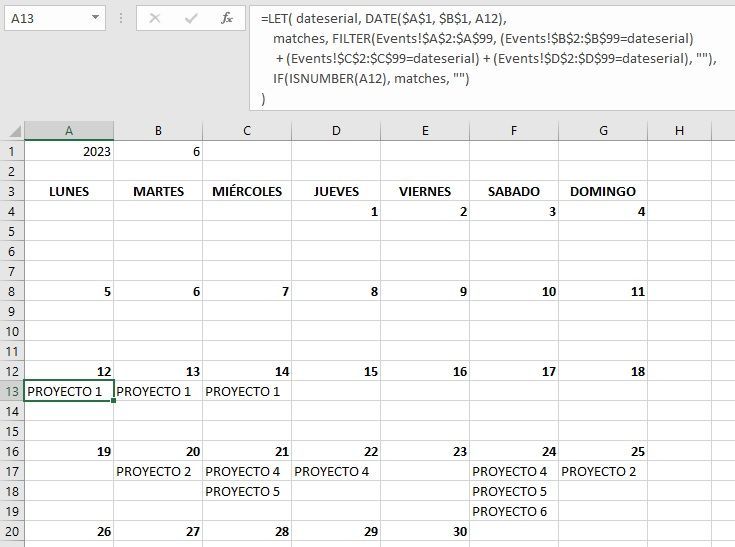- Home
- Microsoft 365
- Excel
- CREATING A CALENDAR WHICH PICKS EVENTS FROM A TABLE
CREATING A CALENDAR WHICH PICKS EVENTS FROM A TABLE
- Subscribe to RSS Feed
- Mark Discussion as New
- Mark Discussion as Read
- Pin this Discussion for Current User
- Bookmark
- Subscribe
- Printer Friendly Page
- Mark as New
- Bookmark
- Subscribe
- Mute
- Subscribe to RSS Feed
- Permalink
- Report Inappropriate Content
Jun 10 2023 06:12 AM
I want to create a calendar in a new excell page and I want it to be able to show the events I have indicated in a separate table, showing them on the date I have indicated in the table.
What I want is something similar to the following picture:
I tried with the function
- Labels:
-
Excel
-
Formulas and Functions
- Mark as New
- Bookmark
- Subscribe
- Mute
- Subscribe to RSS Feed
- Permalink
- Report Inappropriate Content
Jun 10 2023 12:30 PM
- Mark as New
- Bookmark
- Subscribe
- Mute
- Subscribe to RSS Feed
- Permalink
- Report Inappropriate Content
Jun 10 2023 01:04 PM
It appears that your "separate table" is not an Excel table, but a range of cells. No problem. I believe your intent is to show one or more project names in adjacent cells beneath the day numbers. Depending on your information and formatting requirements, a solution may be achieved using formulas only (i.e., no VBA).
See the attached workbook, part of which is shown here.
The calendar formulas derive an Excel date serial value, and use that to filter the first column of your range of event data. (The DATE and FILTER functions invoked within a LET function do most of the work.) The formulas require a year (number) and month (probably number, as I have done); I put those values into cells A1 and B1 of the Calendar worksheet. The formulas go into the first row (only) beneath the day number rows; their results can spill to cells below.
(As you have only three blank rows between day number rows, I'll assume that you have decided that is sufficient. As an alternative to reserving a fixed number of blank rows, and to potentially handle more than 3 project event dates on one calendar date, you could use just one blank row between day number rows, and use a TEXTJOIN function in the formulas to combine the project names, relying on row height and text wrapping to show all the values.)
If your day numbers are currently hard-coded, realize that they can be replaced with formulas to show the appropriate numbers based on the year and month specified in cells A1 and B1.
(I see that Hans responded while I was working this up. Note that his solution assumes you can find a date within a single column. But by using multiple criteria in the FILTER function (combined using addition), as I have done, multiple columns can be searched.)