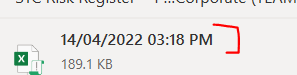- Home
- Microsoft 365
- Excel
- Created a live excel document in a Teams Meeting, but it seemed to stop saving after a certain time
Created a live excel document in a Teams Meeting, but it seemed to stop saving after a certain time
- Subscribe to RSS Feed
- Mark Discussion as New
- Mark Discussion as Read
- Pin this Discussion for Current User
- Bookmark
- Subscribe
- Printer Friendly Page
- Mark as New
- Bookmark
- Subscribe
- Mute
- Subscribe to RSS Feed
- Permalink
- Report Inappropriate Content
Apr 25 2022 07:18 AM
Hi,
A week ago, I created a live excel document to track notes in group Teams Meeting call (with external clients).
I was taking notes in the live document but it seemed it had stopped registering whatever notes I took in the last hour, so if I go try recover previous versions on OneDrive, it would only provide a version at the latest 3.18pm when I was still writing notes at 4pm (therefore lost an hour worth of notes). I believe Teams syncing is very slow as my notes only came up on other people's screens (in presentation mode) 1 hr later, so this syncing delay may be an issue...
Similarly at the end of the meeting, I even had saved a local copy, but upon checking, the local copy seems to be the same as the 3.18pm variant. but doesn't explain why my local copy (done at say 4:30pm) did not keep all the notes and 'instantly' reverted to some 3:18pm version.
Would there be a work-around ? Or perhaps reach out to internal company IT and see if they have more versions of saved files?
- Labels:
-
files
-
Microsoft Teams