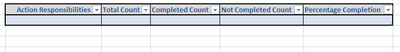- Home
- Microsoft 365
- Excel
- Re: Create new cells based on values present in other Sheets
Create new cells based on values present in other Sheets
- Subscribe to RSS Feed
- Mark Discussion as New
- Mark Discussion as Read
- Pin this Discussion for Current User
- Bookmark
- Subscribe
- Printer Friendly Page
- Mark as New
- Bookmark
- Subscribe
- Mute
- Subscribe to RSS Feed
- Permalink
- Report Inappropriate Content
May 25 2022 07:28 PM - edited May 25 2022 08:44 PM
Hello,
I dont know how to explain this so hopefully this makes some sense.
I would like to create a table and one column in the table is the person responsible for taking an action.
On another sheet i want to then create a summary, showing how many items each person has attributed to them.
Basically Column A row 1 would be Person A Name and Column B Row 1 Would be a count of the items attributed to them.
If a new person has an item attributed to them, Column A would automatically then have Person B name added to Row 2 and their Item Count in Column B Row 2.
Does anyone have any ideas.
Thankyou.
- Labels:
-
Excel
-
Formulas and Functions
- Mark as New
- Bookmark
- Subscribe
- Mute
- Subscribe to RSS Feed
- Permalink
- Report Inappropriate Content
May 26 2022 03:16 AM
With your permission, if I may recommend, it would be beneficial to know the Excel version, operating system and storage medium.
A file (without sensitive data) or a photo so you can come up with a solution much faster and we don't have to waste time guessing. Win-win for both :).
Thank you for your understanding and patience
I know I don't know anything (Socrates)
- Mark as New
- Bookmark
- Subscribe
- Mute
- Subscribe to RSS Feed
- Permalink
- Report Inappropriate Content
May 26 2022 02:59 PM
Hello @NikolinoDE
I am using Excel LTSC Professional Plus 2021 on windows 10.
I am creating a sheet to track defects raised during projects. When a defect is found it is allocated to a person. This person's initials will be typed in not selected from a list as any person could potentially be added.
See below example of 5 allocations, with 4 unique individuals
I then have a summary page, where i would like to show each person who has an action allocated, so i can provide statistics on how many allocations each person has, as well as how many items they have completed and how many items are outstanding.
So basically im trying to workout how to automatically populate this table with each unique person and their applicable counts. Each time a new person is added to the "Allocated To" column of the initial table they should be automatically added to the "Action Responsibilites" column of the summary table.
Hope this helps
Thanks