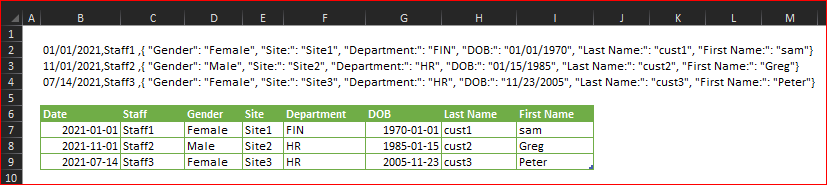- Subscribe to RSS Feed
- Mark Discussion as New
- Mark Discussion as Read
- Pin this Discussion for Current User
- Bookmark
- Subscribe
- Printer Friendly Page
- Mark as New
- Bookmark
- Subscribe
- Mute
- Subscribe to RSS Feed
- Permalink
- Report Inappropriate Content
Apr 03 2021 02:19 PM
I have an excel file with a column that says customfields.
Data in this column are for multiple fields. I want to create a column for the each custom value in the excel file.
Data in the custom column are between { and } brackets.
{ "Gender": "Female", "Site:": "Site1", "Department:": "FIN", "DOB:": "01/01/1970", "Last Name:": "cust1", "First Name:": "sam"}
I want to create a column for Gender, Site, Department, DOB, Last Name, First Name
Also the data for each column should be populated too
Ex:
If I have the following data (3 rows)
01/01/2021,Staff1 ,{ "Gender": "Female", "Site:": "Site1", "Department:": "FIN", "DOB:": "01/01/1970", "Last Name:": "cust1", "First Name:": "sam"}
11/01/2021,Staff2 ,{ "Gender": "Male", "Site:": "Site2", "Department:": "HR", "DOB:": "01/15/1985", "Last Name:": "cust2", "First Name:": "Greg"}
07/14/2021,Staff3 ,{ "Gender": "Female", "Site:": "Site3", "Department:": "HR", "DOB:": "11/23/2005", "Last Name:": "cust3", "First Name:": "Peter"}
I am looking the following result:
01/01/2021,Staff1 ,Female,Site1,FIN,01/01/1970,cust1,sam
11/01/2021,Staff2 ,Male,Site2,HR,01/15/1985,cust2,Greg
07/14/2021,Staff3 ,Female,Site3,HR,11/23/2005,cust3,Peter
Would like to know whether this is possible.
- Labels:
-
Excel
- Mark as New
- Bookmark
- Subscribe
- Mute
- Subscribe to RSS Feed
- Permalink
- Report Inappropriate Content
Apr 03 2021 02:51 PM
Here is a macro you can run:
Sub SplitData()
Const c1 = 3 ' Custom column = C
Dim r As Long
Dim m As Long
Dim a() As String
Dim i As Long
Dim v() As String
Application.ScreenUpdating = False
m = Cells(Rows.Count, c1).End(xlUp).Row
With Range(Cells(2, c1), Cells(m, c1))
.Replace What:="{", Replacement:="""", LookAt:=xlPart
.Replace What:="}", Replacement:="""", LookAt:=xlPart
.Replace What:=":""", Replacement:="""", LookAt:=xlPart
End With
For r = 2 To m
a = Split(Cells(r, c1).Value, ",")
If r = 2 Then
Cells(1, c1 + 1).Resize(1, UBound(a)).EntireColumn.Insert
End If
For i = 0 To UBound(a)
v = Split(Trim(a(i)), ":")
If r = 2 Then
Cells(1, c1 + i).Value = Trim(Replace(v(0), """", ""))
End If
Cells(r, c1 + i).Value = Trim(Replace(v(1), """", ""))
Next i
Next r
Application.ScreenUpdating = True
End Sub- Mark as New
- Bookmark
- Subscribe
- Mute
- Subscribe to RSS Feed
- Permalink
- Report Inappropriate Content
Apr 04 2021 08:02 AM
As variant that could be done with Power Query
If source texts (in this case B2:B4) name as Range, script will be
let
Source = Excel.CurrentWorkbook(){[Name="Range"]}[Content],
#"Split Column by Delimiter" = Table.SplitColumn(
Source,
"Column1",
Splitter.SplitTextByEachDelimiter({",",","}, QuoteStyle.None, false),
{"Date", "Staff", "JSON"}
),
trimColon = Table.ReplaceValue(
#"Split Column by Delimiter",
":"":",""":",
Replacer.ReplaceText,{"JSON"}
),
#"Parsed JSON" = Table.TransformColumns(
trimColon,
{{"JSON", Json.Document}}
),
columnNames = Record.FieldNames(#"Parsed JSON"[JSON]{0}),
#"Expanded JSON" = Table.ExpandRecordColumn(
#"Parsed JSON",
"JSON", columnNames, columnNames
),
#"Changed Type with Locale" = Table.TransformColumnTypes(
#"Expanded JSON",
{{"Date", type date}, {"DOB", type date}},
"en-US"
)
in
#"Changed Type with Locale"