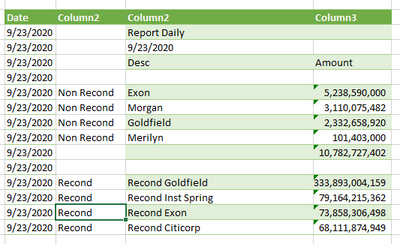- Home
- Microsoft 365
- Excel
- Re: Create add column from n record of a field - Power Query Excel
Create add column from n record of a field - Power Query Excel
- Subscribe to RSS Feed
- Mark Discussion as New
- Mark Discussion as Read
- Pin this Discussion for Current User
- Bookmark
- Subscribe
- Printer Friendly Page
- Mark as New
- Bookmark
- Subscribe
- Mute
- Subscribe to RSS Feed
- Permalink
- Report Inappropriate Content
Feb 01 2022 06:40 AM
Hi guys,
I do Power Query Excel (ver. 365) and I want to add new column from my table as follow:
1. I want to add new column (Date) from value of Column2 record no 2 (9/23/2020).
2. Another one, I want to make a group based on Column2.
How to make a script for that issue.
The final table like this:
Thank you.
- Labels:
-
BI & Data Analysis
-
Excel
- Mark as New
- Bookmark
- Subscribe
- Mute
- Subscribe to RSS Feed
- Permalink
- Report Inappropriate Content
Feb 01 2022 12:58 PM
You may add Date as custom column
assuming previous step is Source, or use correct one.
Didn't catch what is the logic for another column.
- Mark as New
- Bookmark
- Subscribe
- Mute
- Subscribe to RSS Feed
- Permalink
- Report Inappropriate Content
Feb 02 2022 06:54 AM
Solve for no 1. I use the file name of the report, transform it to create the date.
For issue no 2. I try to group it, so i can find total Recond and Total Non Recond.
Thanks.
Newbie in Power Query
- Mark as New
- Bookmark
- Subscribe
- Mute
- Subscribe to RSS Feed
- Permalink
- Report Inappropriate Content
Feb 02 2022 01:15 PM
Okay, but is the logic, how Excel knows that Excel shall be Non Recond but DMA Exon - Recond?
- Mark as New
- Bookmark
- Subscribe
- Mute
- Subscribe to RSS Feed
- Permalink
- Report Inappropriate Content
Feb 03 2022 07:33 PM
- Mark as New
- Bookmark
- Subscribe
- Mute
- Subscribe to RSS Feed
- Permalink
- Report Inappropriate Content
Feb 04 2022 04:53 AM
So, to formalize a bit:
- you ALWAYS have only two blocks of data
- first block starts after empty row down from amount in Column3
- second block is after empty row bottom after first block
- last row for the first block in Column3 ALWAYS has total
- we NEVER have total for the second block
Correct?