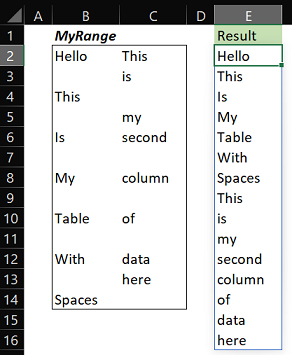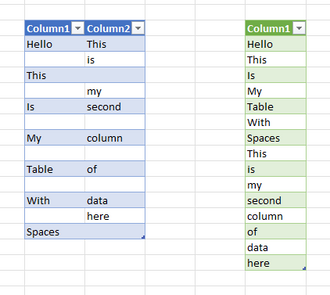- Home
- Microsoft 365
- Excel
- Create a list from an existing list in excel
Create a list from an existing list in excel
- Subscribe to RSS Feed
- Mark Discussion as New
- Mark Discussion as Read
- Pin this Discussion for Current User
- Bookmark
- Subscribe
- Printer Friendly Page
- Mark as New
- Bookmark
- Subscribe
- Mute
- Subscribe to RSS Feed
- Permalink
- Report Inappropriate Content
Apr 25 2022 07:50 PM
I have a table with non-numerical values that are being populated from an if/index formula.
For example, I have the following set of data:
Hello | This |
| is | |
This |
|
| my | |
| Is | second |
| My | column |
| Table | of |
| With | data |
| here | |
| Spaces |
The values above are being pulled from another table using a combination if/index function, therefore the blank cells still have a value in them (a formula).
I would like to create a new list from this list that keeps them all together. For example, I would like the new list to look something like this:
| Hello |
| This |
| Is |
| My |
| Table |
| With |
| Spaces |
| This |
| is |
| my |
| second |
| column |
| here |
Is there any way this is possible? I feel like I've been able to do this before with a macro possibly, but I can't seem to locate the work I had previously done this with.
Any help is greatly appreciated!
- Labels:
-
Excel
- Mark as New
- Bookmark
- Subscribe
- Mute
- Subscribe to RSS Feed
- Permalink
- Report Inappropriate Content
Apr 25 2022 10:32 PM
Assuming Excel 2021 or 365:
in E2:
=LET(
rws, ROWS(MyRange),
seqK, SEQUENCE( rws * COLUMNS(MyRange),,0 ),
seqR, 1 + MOD(seqK, rws),
seqC, 1 + QUOTIENT(seqK, rws),
stack, INDEX(MyRange, seqR, seqC),
FILTER(stack, stack <> "")
)- Mark as New
- Bookmark
- Subscribe
- Mute
- Subscribe to RSS Feed
- Permalink
- Report Inappropriate Content
Apr 25 2022 10:33 PM - edited Apr 25 2022 10:52 PM
@dkingsbury You may want to look into PowerQuery to achieve this, as demonstrated in the attached file.
Alternatively, as in Insider (beta channel) you can use this:
=TOCOL(Table1,1,TRUE)
Edit: Added another, even simpler PQ solution.
- Mark as New
- Bookmark
- Subscribe
- Mute
- Subscribe to RSS Feed
- Permalink
- Report Inappropriate Content
- Mark as New
- Bookmark
- Subscribe
- Mute
- Subscribe to RSS Feed
- Permalink
- Report Inappropriate Content
Apr 26 2022 07:49 PM
There's a link to mark solutions (can help those who search this site...)