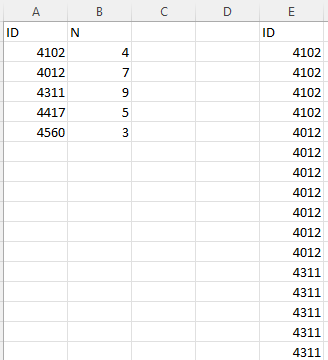- Home
- Microsoft 365
- Excel
- Re: Create a column based on numbers
Create a column based on numbers
- Subscribe to RSS Feed
- Mark Discussion as New
- Mark Discussion as Read
- Pin this Discussion for Current User
- Bookmark
- Subscribe
- Printer Friendly Page
- Mark as New
- Bookmark
- Subscribe
- Mute
- Subscribe to RSS Feed
- Permalink
- Report Inappropriate Content
Jan 19 2023 02:55 PM
Image shows Column ID and N which summarized fifth column ID in my case i need to construct column E using the values presented in ID, N, is there a formula there?
Thank you
- Labels:
-
Excel
-
Formulas and Functions
- Mark as New
- Bookmark
- Subscribe
- Mute
- Subscribe to RSS Feed
- Permalink
- Report Inappropriate Content
Jan 19 2023 03:15 PM
You can try Power Query. In the attached file you can add ID and N in the blue dynamic table. Then you can click in any cell of the green table and right-click with the mouse and select refresh in order to update the green result table.
- Mark as New
- Bookmark
- Subscribe
- Mute
- Subscribe to RSS Feed
- Permalink
- Report Inappropriate Content
Jan 19 2023 03:22 PM
Solution@saintlouis25 Option using dynamic sheet array functions:
=LET(ID,A2:A6,nn,B2:B6,TOCOL(MAKEARRAY(ROWS(ID),MAX(nn),LAMBDA(r,c,IF(c>INDEX(nn,r),NA(),INDEX(ID,r)))),3,FALSE))- Mark as New
- Bookmark
- Subscribe
- Mute
- Subscribe to RSS Feed
- Permalink
- Report Inappropriate Content
Jan 19 2023 04:40 PM
- Mark as New
- Bookmark
- Subscribe
- Mute
- Subscribe to RSS Feed
- Permalink
- Report Inappropriate Content
Jan 19 2023 04:41 PM
Accepted Solutions
- Mark as New
- Bookmark
- Subscribe
- Mute
- Subscribe to RSS Feed
- Permalink
- Report Inappropriate Content
Jan 19 2023 03:22 PM
Solution@saintlouis25 Option using dynamic sheet array functions:
=LET(ID,A2:A6,nn,B2:B6,TOCOL(MAKEARRAY(ROWS(ID),MAX(nn),LAMBDA(r,c,IF(c>INDEX(nn,r),NA(),INDEX(ID,r)))),3,FALSE))