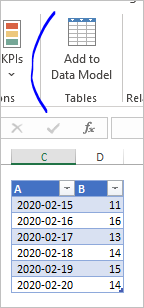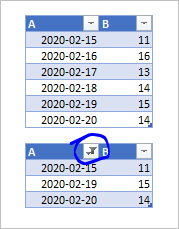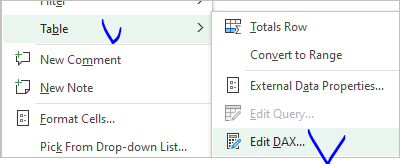- Home
- Microsoft 365
- Excel
- Create a chart based on a subset of the data in a table
Create a chart based on a subset of the data in a table
- Subscribe to RSS Feed
- Mark Discussion as New
- Mark Discussion as Read
- Pin this Discussion for Current User
- Bookmark
- Subscribe
- Printer Friendly Page
- Mark as New
- Bookmark
- Subscribe
- Mute
- Subscribe to RSS Feed
- Permalink
- Report Inappropriate Content
Mar 31 2020 08:58 AM
Hi,
My workbook contains two worksheets, one with the data and another one with charts. Let's say I have a scatter chart that needs to display the data based on specific filter criteria, e.g. a particular month or quarter.
I know that I can apply a filter on the data table and the chart would automatically ignore the hidden values.
However, I don't want to touch the worksheet with the data table directly. Is there any way how to achieve this? I have experimented also with Advanced Filter but could not get this right.
- Labels:
-
Excel
- Mark as New
- Bookmark
- Subscribe
- Mute
- Subscribe to RSS Feed
- Permalink
- Report Inappropriate Content
Mar 31 2020 11:32 AM
You can create PivotTables from the source data. Thereafter, you will create PivotChart
- Mark as New
- Bookmark
- Subscribe
- Mute
- Subscribe to RSS Feed
- Permalink
- Report Inappropriate Content
Mar 31 2020 12:24 PM
- Mark as New
- Bookmark
- Subscribe
- Mute
- Subscribe to RSS Feed
- Permalink
- Report Inappropriate Content
Mar 31 2020 01:33 PM
In general you may filter the chart independently from data source, but not the scatter one. If to separate data for the chart from the source table, Advanced filter shall work, but I'd prefer to do that through data model. In any case Refresh All will be required in case of changes.
We may add data to data model from Power Pivot menu
or if it's not activated by creating dummy PivotTable with adding data to data model.
Next, form Data->Existing Connections let select the table
and put it in desired place in the workbook. Now we may build the chart based on this table applying to it filter independently on data source
The question is how to apply filters. That could be direct filtering of the second table, slicers or some parameters defined in another range/table of the sheet. With the latest we may add them also into the data model and returned the second table not as the copy of the source, but as result of DAX expression evaluation which builds resulting table taking parameters into account.