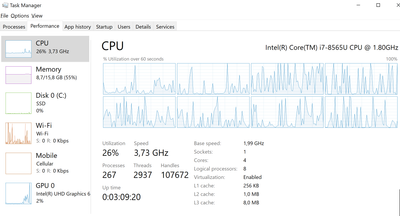Turn on suggestions
Auto-suggest helps you quickly narrow down your search results by suggesting possible matches as you type.
- Home
- Microsoft 365
- Excel
- CPU stuck at 30% during large computation task
CPU stuck at 30% during large computation task
Discussion Options
- Subscribe to RSS Feed
- Mark Discussion as New
- Mark Discussion as Read
- Pin this Discussion for Current User
- Bookmark
- Subscribe
- Printer Friendly Page
- Mark as New
- Bookmark
- Subscribe
- Mute
- Subscribe to RSS Feed
- Permalink
- Report Inappropriate Content
Jan 11 2021 11:20 AM
Hello
When apply a apply a resource heavy formula to a table with autofill, excel does not use more than 30% CPU. The load is split between 4 cores with 2 logical processors each. CPU load jumps up and down for all 8 processing units.
It looks like this when running:
Settings is set to multi threading enabled and gfx disabled.
I have also tried disabling multi threading, with no change in cpu performance.
The formula includes arrays (sumproduct) and will run for 5-6 hours. I would like that to get down to 2 hours.
Any idea of why I'm experiencing this poor cpu performance with excel?
Thank you in advance
/Silas
Labels:
- Labels:
-
Excel
-
Formulas and Functions
0 Replies