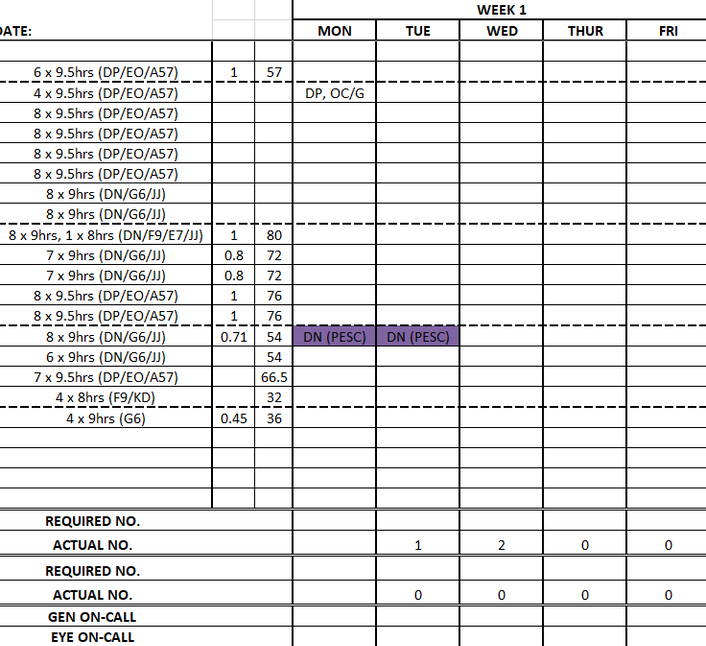- Subscribe to RSS Feed
- Mark Discussion as New
- Mark Discussion as Read
- Pin this Discussion for Current User
- Bookmark
- Subscribe
- Printer Friendly Page
- Mark as New
- Bookmark
- Subscribe
- Mute
- Subscribe to RSS Feed
- Permalink
- Report Inappropriate Content
Jan 03 2022 05:36 PM
Hi,
I've compiled a spreadsheet (PC, 365) for staff rostering with a dropdown list allowing selection of various shifts, the example shows as DP for MON. Using VBA code for multiple selections in a dropdown list I am also able to select an additional shift, in this example it is OC/G.
Can anyone please advise what the best formula is to count all the DP's which gets recorded in ACTUAL NO. & all the OC/G's which is recorded in GEN ON-CALL.
I've tried using COUNTIFS which is fine until I select a second value from the dropdown list at which point it cancels the count. So It’ll count the DP but as soon as then select OC/G it deletes the count.
Hope this makes some sense.
TIA
- Labels:
-
Formulas and Functions
-
Macros and VBA
- Mark as New
- Bookmark
- Subscribe
- Mute
- Subscribe to RSS Feed
- Permalink
- Report Inappropriate Content
Jan 04 2022 12:29 AM
Solution- Mark as New
- Bookmark
- Subscribe
- Mute
- Subscribe to RSS Feed
- Permalink
- Report Inappropriate Content
Accepted Solutions
- Mark as New
- Bookmark
- Subscribe
- Mute
- Subscribe to RSS Feed
- Permalink
- Report Inappropriate Content
Jan 04 2022 12:29 AM
Solution