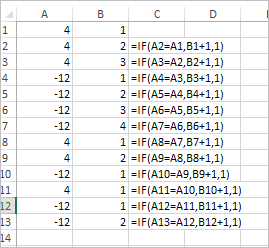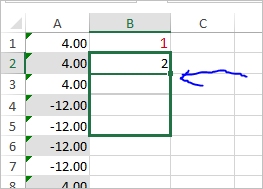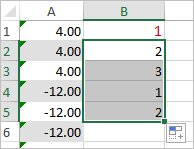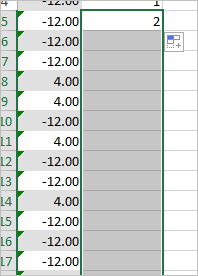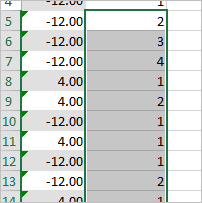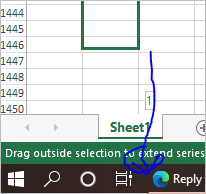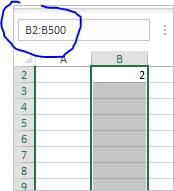- Home
- Microsoft 365
- Excel
- Counting untill it is False, and continue
Counting untill it is False, and continue
- Subscribe to RSS Feed
- Mark Discussion as New
- Mark Discussion as Read
- Pin this Discussion for Current User
- Bookmark
- Subscribe
- Printer Friendly Page
- Mark as New
- Bookmark
- Subscribe
- Mute
- Subscribe to RSS Feed
- Permalink
- Report Inappropriate Content
Feb 08 2020 09:59 AM
Im am completly new to excel and this community, So I say a big HELLO to you all. The question is. How do I count the same numbers untill it is not true.
4.00 1
4.00 2
4.00 3
-12.00 1
-12.00 2
-12.00 3
-12.00 4
4.00 1
4.00 2
-12.00 1
4.00 1
-12.00 1
-12.00 2
4.00 1
-12.00 1
-12.00 2
-12.00 3
4.00 1
-12.00 1
4.00 1
- Labels:
-
Excel
- Mark as New
- Bookmark
- Subscribe
- Mute
- Subscribe to RSS Feed
- Permalink
- Report Inappropriate Content
Feb 08 2020 10:04 AM
You're welcome to this big community. To your question, it is quite unclear.. Kindly re-work the question preferably with sample data.
Regards
- Mark as New
- Bookmark
- Subscribe
- Mute
- Subscribe to RSS Feed
- Permalink
- Report Inappropriate Content
Feb 08 2020 10:12 AM - edited Feb 08 2020 10:16 AM
well ... Im gonna type the same thing accually.
If the first cell is A, and the next below is also A, now what I want is to the next column a 2.
If the third cell is also A, I want a 3 in the next column.
If the fourth cell is B I want a 1 in the next column. Because it is the first B.
If the fifth cell is a A again then the next column puts an 1 again. So it count again.
If the 6 cell is a A again the next column needs a 2.
a 1
a 2
a 3
b 1
a 1
a 2
b 1
a 1
a 2
b 1
a 1
a 2
b 1
b 2
b 3
a 1
But I have number instead 4.00 and the -12.00.
- Mark as New
- Bookmark
- Subscribe
- Mute
- Subscribe to RSS Feed
- Permalink
- Report Inappropriate Content
Feb 08 2020 10:20 AM
So my data is only this
4.00
4.00
4.00
-12.00
-12.00
-12.00
-12.00
4.00
4.00
-12.00
4.00
-12.00
-12.00
4.00
-12.00
-12.00
-12.00
4.00
-12.00
4.00
- Mark as New
- Bookmark
- Subscribe
- Mute
- Subscribe to RSS Feed
- Permalink
- Report Inappropriate Content
Feb 08 2020 10:33 AM
If anyone doesnt understand please tell me. Im new to this community.
it can be also like this, maybe this is simpler
4.00
4.00
4.00 3
-12.00
-12.00
-12.00
-12.00 4
4.00
4.00 2
-12.00 1
4.00 1
-12.00
-12.00 2
4.00 1
-12.00
-12.00
-12.00 3
4.00 1
-12.00 1
4.00 1
I really thank for the people to help me with this. Have a great day.
- Mark as New
- Bookmark
- Subscribe
- Mute
- Subscribe to RSS Feed
- Permalink
- Report Inappropriate Content
Feb 08 2020 10:34 AM
Let say you have A, B, A, C in cells A1 to A4.
If cell B1, you can write an IF formula thus:
=IF(A1="A",1,IF(A1="B",2,3)). Click enter and copy down the formula.
What the above implies is that:
All cells with A in column A will return 1 in column B.
All cells with B in column A will return 2 in column B, and so on.
I guess that is what you're trying to achieve.
- Mark as New
- Bookmark
- Subscribe
- Mute
- Subscribe to RSS Feed
- Permalink
- Report Inappropriate Content
Feb 08 2020 10:44 AM
COLUMNS A and B
A B
a
a
a 3
b
b 2
a 1
b 1
a 1
b 1
or something like this
A B
a 1
a 2
a 3
b 1
b 2
a 1
b 1
a 1
b 1
He is counting more if it is the same, if it is not the same start again. COUNTING IN A ROW, not the row in excel language, but we normally say count in a row.
Thank you for responding, I need this help really. Il wait for an answer
- Mark as New
- Bookmark
- Subscribe
- Mute
- Subscribe to RSS Feed
- Permalink
- Report Inappropriate Content
Feb 08 2020 11:07 AM
here is the data And I want B to fill with the result, as you can see we have 3 4.00 in the first 3 cells so in the B3 we need a 3, and from A4 to A7 we need a 4 in B7. And A8 To A9 we have again the same 4.00. So we need a 2 at B9. Thank you. Please help me with this
- Mark as New
- Bookmark
- Subscribe
- Mute
- Subscribe to RSS Feed
- Permalink
- Report Inappropriate Content
Feb 08 2020 11:23 AM
- Mark as New
- Bookmark
- Subscribe
- Mute
- Subscribe to RSS Feed
- Permalink
- Report Inappropriate Content
Feb 08 2020 11:35 AM
Can you do it for me, I failed with the drag drop thing man im sorry. A BIG Thanks for helping. Im very beginner to this job.
- Mark as New
- Bookmark
- Subscribe
- Mute
- Subscribe to RSS Feed
- Permalink
- Report Inappropriate Content
Feb 08 2020 11:42 AM
OMG ITS WORKING I GET IT. I watched some tutorial, I hover my mouse to the edge, HOLD CTRL + LeftMouseButton, and copy on the next B Column, and it counts it perfectly. But now is the question, Can I automate this, as you can see there is a lot to copy CTRL + SHIFT +LEFTMOUSEBUTTON dind't work. THANKS MAN, Im waiting for a answer
- Mark as New
- Bookmark
- Subscribe
- Mute
- Subscribe to RSS Feed
- Permalink
- Report Inappropriate Content
Feb 08 2020 11:44 AM
At least couple of ways
1)
Stay on the cell, left click the dot at right bottom corner, keeping left button of the mouse pressed drag down, release the button. Result is
2) Stay on the cell with formula and select all cells till end of the range (e.g. press Shift and sequentially PgDown)
Press Ctrl+D. Result is
- Mark as New
- Bookmark
- Subscribe
- Mute
- Subscribe to RSS Feed
- Permalink
- Report Inappropriate Content
Feb 08 2020 11:50 AM
- Mark as New
- Bookmark
- Subscribe
- Mute
- Subscribe to RSS Feed
- Permalink
- Report Inappropriate Content
Feb 08 2020 11:53 AM
That's couple of clicks job for entire range, nothing to automate. Left click on corner of the cell, move down, release the button. If you have relatively big range, dragging the cell move it to tasks bar area, it will go much faster
With Ctrl+D you may, staying on the cell, type in reference bar reference on entire range to select it, Enter, Ctrl+D. That's all
- Mark as New
- Bookmark
- Subscribe
- Mute
- Subscribe to RSS Feed
- Permalink
- Report Inappropriate Content