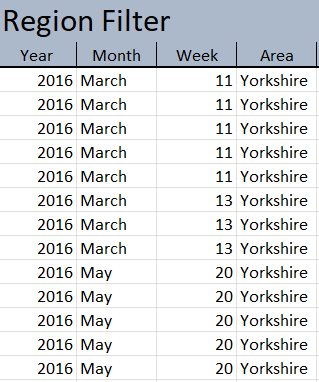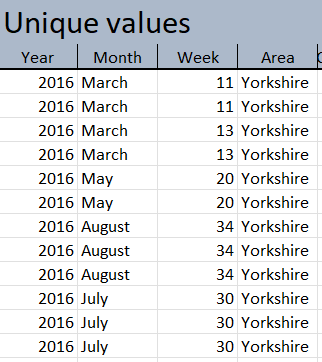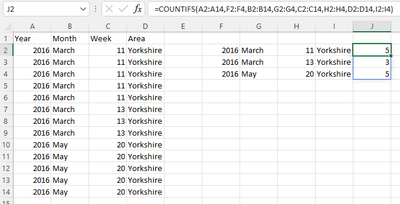- Home
- Microsoft 365
- Excel
- Counting the number of values filtered by UNIQUE()
Counting the number of values filtered by UNIQUE()
- Subscribe to RSS Feed
- Mark Discussion as New
- Mark Discussion as Read
- Pin this Discussion for Current User
- Bookmark
- Subscribe
- Printer Friendly Page
- Mark as New
- Bookmark
- Subscribe
- Mute
- Subscribe to RSS Feed
- Permalink
- Report Inappropriate Content
Jul 29 2022 01:00 AM
Hello, I have a table which I have filtered down by region (to only show Yorkshire depot box sales) which looks like so:
Which I have then filtered to remove the duplicate values with UNIQUE(A3:D20000)
I would like to get the number of values removed by UNIQUE(), not as in a grand total number of removed values, but rather how many duplicates of
where removed, in other words, I'm trying to calculate the number of boxes sold to Yorkshire on the 11th week of 2016 using functions. I don't wish to use anything other than functions.
Any ideas? Thank you.
- Mark as New
- Bookmark
- Subscribe
- Mute
- Subscribe to RSS Feed
- Permalink
- Report Inappropriate Content
Jul 29 2022 01:27 AM
SolutionAfter extracting unique values by function UNIQUE() use COUNTIFS() to count those unique values.
=COUNTIFS(A2:A14,F2:F4,B2:B14,G2:G4,C2:C14,H2:H4,D2:D14,I2:I4)
- Mark as New
- Bookmark
- Subscribe
- Mute
- Subscribe to RSS Feed
- Permalink
- Report Inappropriate Content
Jul 29 2022 01:33 AM
- Mark as New
- Bookmark
- Subscribe
- Mute
- Subscribe to RSS Feed
- Permalink
- Report Inappropriate Content
Jul 29 2022 02:16 AM - edited Jul 29 2022 02:38 AM
You are welcome. For my own interest I have build this formula to extract uniques and then count just by one formula.
=LET(x,A2:D14,y,BYROW(x,LAMBDA(a,CONCAT(a))),b,UNIQUE(y),c,BYROW(b,LAMBDA(t,COUNTA(FILTER(y,y=t)))),CHOOSE({1,2,3,4,5},INDEX(UNIQUE(x),,1),INDEX(UNIQUE(x),,2),INDEX(UNIQUE(x),,3),INDEX(UNIQUE(x),,4),c))
Download the attach file.
Accepted Solutions
- Mark as New
- Bookmark
- Subscribe
- Mute
- Subscribe to RSS Feed
- Permalink
- Report Inappropriate Content
Jul 29 2022 01:27 AM
SolutionAfter extracting unique values by function UNIQUE() use COUNTIFS() to count those unique values.
=COUNTIFS(A2:A14,F2:F4,B2:B14,G2:G4,C2:C14,H2:H4,D2:D14,I2:I4)