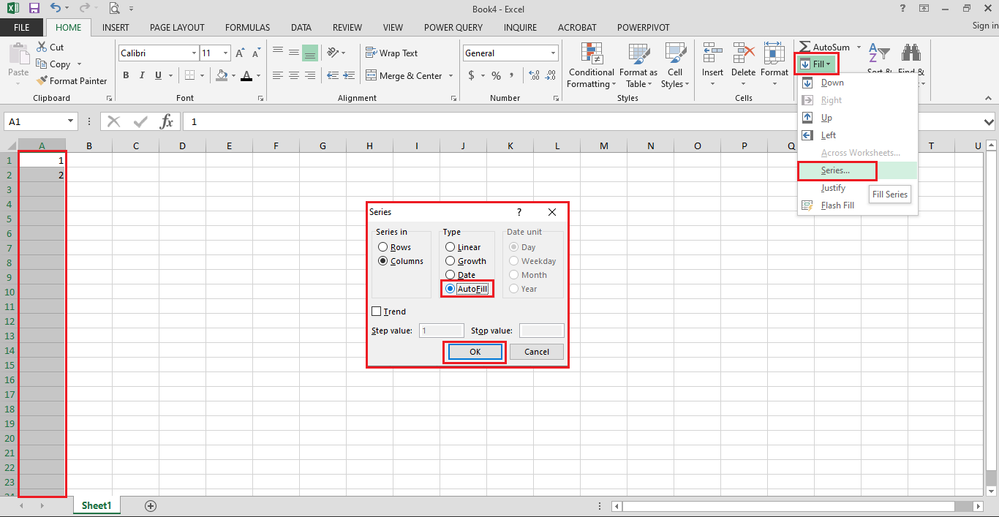- Subscribe to RSS Feed
- Mark Discussion as New
- Mark Discussion as Read
- Pin this Discussion for Current User
- Bookmark
- Subscribe
- Printer Friendly Page
- Mark as New
- Bookmark
- Subscribe
- Mute
- Subscribe to RSS Feed
- Permalink
- Report Inappropriate Content
Mar 17 2021 11:49 AM
How do I get excel to enter increasing numbers into a selected column's cells. For example, in Cell A1 I put number 1, in cell A2 I put number 2/ I highlight cells A1, A2, all the way to A30. I want excel to enter increasing numbers from A3 to A30. So, the numbers 1, 2, 3, 4, 5 to 30. Thus, cells A1 to A30 would have number 1 thru 30 entered in them. Instead of having to manually enter, 1, 2, 3, 4, all the way to 30.
Thanks
- Labels:
-
Excel
- Mark as New
- Bookmark
- Subscribe
- Mute
- Subscribe to RSS Feed
- Permalink
- Report Inappropriate Content
Mar 17 2021 12:06 PM
Enter 1 in A1 and 2 in A2.
Select A1 and A2.
Drag the fill handle (the little black square in the lower right corner of A2) down to A30.
Or:
Enter 1 in A1.
On the Home tab of the ribbon, select Fill > Series...
Select that you want to fill a series in Columns, specify 30 as Stop Value and click OK.
- Mark as New
- Bookmark
- Subscribe
- Mute
- Subscribe to RSS Feed
- Permalink
- Report Inappropriate Content
Mar 17 2021 12:21 PM
- Mark as New
- Bookmark
- Subscribe
- Mute
- Subscribe to RSS Feed
- Permalink
- Report Inappropriate Content
Mar 17 2021 12:25 PM
- Put 1 in cell A1 and 2 in cell A2.
- Select cells from A1 to A30.
- Go to Fill and select Series...
- In Series box choose AutoFill
Done.
See the printsecreen above.
Hope this helps.
Regards,
IlirU