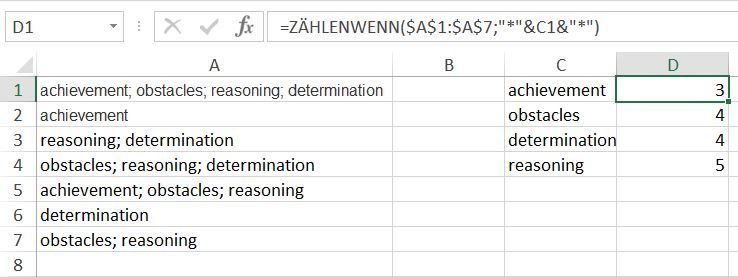- Home
- Microsoft 365
- Excel
- Re: Counting Cells with Multiple Values
Counting Cells with Multiple Values
- Subscribe to RSS Feed
- Mark Discussion as New
- Mark Discussion as Read
- Pin this Discussion for Current User
- Bookmark
- Subscribe
- Printer Friendly Page
- Mark as New
- Bookmark
- Subscribe
- Mute
- Subscribe to RSS Feed
- Permalink
- Report Inappropriate Content
Jul 03 2022 06:03 AM
Hello,
I have individual cells in the same column filled with multiple keywords - each separated by a semicolon (i.e., achievement; obstacles; reasoning; determination). There seem to be many count functions yet the one I am familiar with is COUNTIF - but, in this case, it only works if the cell contains just the one keyword I am looking for. Is there a better COUNT option that will single out just the keyword I am looking for amongst other keywords in the same cell? Thanks in advance!
- Labels:
-
Excel
-
Formulas and Functions
- Mark as New
- Bookmark
- Subscribe
- Mute
- Subscribe to RSS Feed
- Permalink
- Report Inappropriate Content
Jul 03 2022 06:12 AM
Solution- Mark as New
- Bookmark
- Subscribe
- Mute
- Subscribe to RSS Feed
- Permalink
- Report Inappropriate Content
Jul 03 2022 08:29 AM
Thank you! It totally works!
Accepted Solutions
- Mark as New
- Bookmark
- Subscribe
- Mute
- Subscribe to RSS Feed
- Permalink
- Report Inappropriate Content
Jul 03 2022 06:12 AM
Solution=COUNTIF($A$1:$A$7,"*"&C1&"*")You can try COUNTIF like in this example.