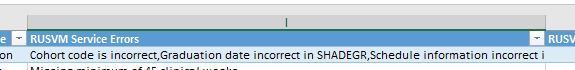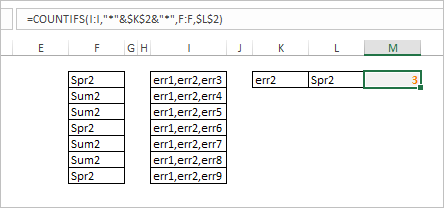- Home
- Microsoft 365
- Excel
- COUNTIFS Question - multiple items in cell
COUNTIFS Question - multiple items in cell
- Subscribe to RSS Feed
- Mark Discussion as New
- Mark Discussion as Read
- Pin this Discussion for Current User
- Bookmark
- Subscribe
- Printer Friendly Page
- Mark as New
- Bookmark
- Subscribe
- Mute
- Subscribe to RSS Feed
- Permalink
- Report Inappropriate Content
Apr 02 2020 09:21 AM
Hello,
I have a Power-App that I built and I am using for QA purposes for our department. The way that the data is feeding from the app, over to SharePoint, and then to Excel, it is showing multiple items separated by commas. See below for an example:
For example - Where I have 3 errors selected:
-Cohort code is incorrect
-Graduation date incorrect in SHADEGR
-Schedule information incorrect
What I want to have is a way for COUNTIFS to read the entire column and read this as three separate errors, not just one. My issue, is that this all feeds directly from SharePoint and when I refresh my data connection in Excel, I don't want to do any further manipulation other than that - as I want to count the specific errors on a dashboard.
Does anyone have any ideas on this?
Thank you!
Neil
- Labels:
-
Excel
-
Formulas and Functions
-
Office 365
- Mark as New
- Bookmark
- Subscribe
- Mute
- Subscribe to RSS Feed
- Permalink
- Report Inappropriate Content
Apr 02 2020 10:55 AM
I guess you are on Excel with dynamic arrays. You may calculate number of commas in entire column as
=SUM(LEN(I:I)-LEN(SUBSTITUTE(I:I,",",""))+(LEN(I:I)>0))but for better performance preferably to take the range or table column.
We assume there are no commas within error text, they are only separators.
- Mark as New
- Bookmark
- Subscribe
- Mute
- Subscribe to RSS Feed
- Permalink
- Report Inappropriate Content
Apr 02 2020 11:49 AM
So I need it to tell me how many times "Graduation date incorrect" etc. occurred in column "I" - as I want to use this column for my COUNTIFS formula, even though there will be times that multiple errors are selected (and thus when I get 2 or 3 errors in one cell separated by commas).
Does that make more sense?
Thank you for your help and assistance.
Neil
- Mark as New
- Bookmark
- Subscribe
- Mute
- Subscribe to RSS Feed
- Permalink
- Report Inappropriate Content
Apr 02 2020 02:50 PM
SolutionNeil, let assume the text of the error you'd to count is in the cell A1. When
=COUNTIF(I:I,"*" & A1 & "*")
- Mark as New
- Bookmark
- Subscribe
- Mute
- Subscribe to RSS Feed
- Permalink
- Report Inappropriate Content
Apr 03 2020 06:38 AM
Wow! I think that did it. Let me explore this a little bit and tweak it to what I need, but I think that may have solved my issue. Thank you so much!!
Neil
- Mark as New
- Bookmark
- Subscribe
- Mute
- Subscribe to RSS Feed
- Permalink
- Report Inappropriate Content
Apr 03 2020 09:11 AM
Neil, that doesn't work if the same error is repeated in one cell more than once, if that's a case. Otherwise shall work.
- Mark as New
- Bookmark
- Subscribe
- Mute
- Subscribe to RSS Feed
- Permalink
- Report Inappropriate Content
Apr 03 2020 12:26 PM
Thank you so much for your responses! I feel like I'm very close here. I have another question, I edited the formula as such:
=COUNTIF(I:I,"*" & "Missing minimum of 45 clinical weeks" & "*") and that returned a result of 3, which is good, because that error occurs 3 x in that column.
How do I use this formula to combine it with another factor? So for example, I want to count the number of a specific type of error (column I) as well as how many times that error occurred in say the Spring 2020 semester (column F). How would I write that?
I will have a few instances where I need to review the number of a specific error, the semester that it happened and the person that did it, among probably a few others here and there, but would something like that be written?
- Mark as New
- Bookmark
- Subscribe
- Mute
- Subscribe to RSS Feed
- Permalink
- Report Inappropriate Content
Apr 04 2020 09:34 AM
That is job for COUNTIFS()
for above sample the formula is
=COUNTIFS(I:I,"*"&$K$2&"*",F:F,$L$2)- Mark as New
- Bookmark
- Subscribe
- Mute
- Subscribe to RSS Feed
- Permalink
- Report Inappropriate Content
Apr 06 2020 09:53 AM
Accepted Solutions
- Mark as New
- Bookmark
- Subscribe
- Mute
- Subscribe to RSS Feed
- Permalink
- Report Inappropriate Content
Apr 02 2020 02:50 PM
SolutionNeil, let assume the text of the error you'd to count is in the cell A1. When
=COUNTIF(I:I,"*" & A1 & "*")