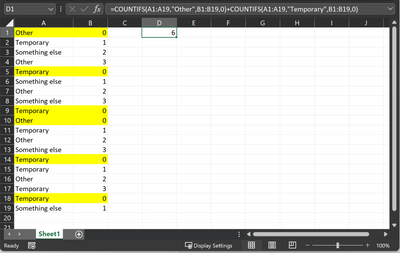- Subscribe to RSS Feed
- Mark Discussion as New
- Mark Discussion as Read
- Pin this Discussion for Current User
- Bookmark
- Subscribe
- Printer Friendly Page
- Mark as New
- Bookmark
- Subscribe
- Mute
- Subscribe to RSS Feed
- Permalink
- Report Inappropriate Content
Nov 24 2022 01:13 PM
Hi,
I'm trying to use the COUNTIFS formula to count cells in which the criteria are:
Column T2:T3031 "Other"
Column T2:T3031 "Temporary"
Column W2:W3031"0"
I want the formula to result in a total count of rows in which "other" appears in column T with "0" in column W, and then "Temporary" appears in column T with "0" in column W.
Thanks for any help.
- Labels:
-
Formulas and Functions
-
Office 365
- Mark as New
- Bookmark
- Subscribe
- Mute
- Subscribe to RSS Feed
- Permalink
- Report Inappropriate Content
Nov 24 2022 01:27 PM
=SUMPRODUCT(((T2:T3031="Temporary")+(T2:T3031="Other"))*(W2:W3031=0)*(W2:W3031<>""))You can try SUMPRODUCT:
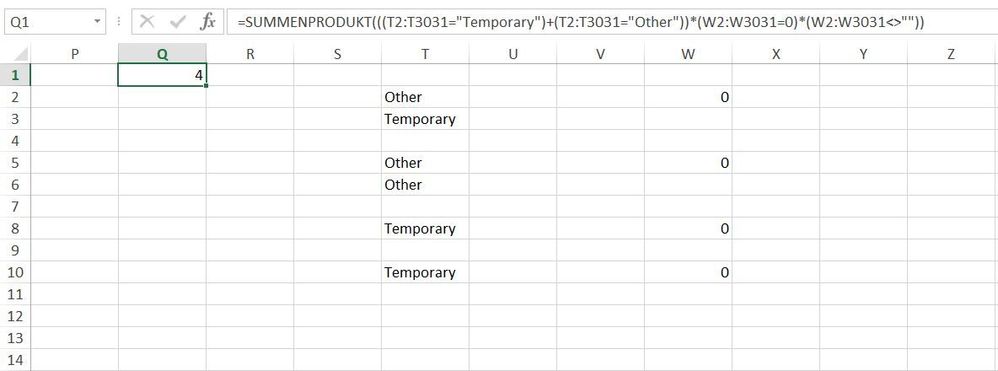
- Mark as New
- Bookmark
- Subscribe
- Mute
- Subscribe to RSS Feed
- Permalink
- Report Inappropriate Content
Nov 24 2022 01:30 PM
SolutionHi Ellbeardo,
If I've understood you correctly, you have a data set like the one I've shown in the attached image (your column T is my column A, and your W is my B), in which Column A contains various values, including "Other" and "Temporary", against which, in column B, there can be various values, but you want to count only the pairs where A= either "Other" or "Temporary" and B=0 (which I have highlighted yellow in the image.)
You could do this by summing 2 COUNTIFS() calls like this:
=COUNTIFS(A1:A19,"Other",B1:B19,0)+COUNTIFS(A1:A19,"Temporary",B1:B19,0)
or like this (same thing really)
=SUM(COUNTIFS(A1:A19,"Other",B1:B19,0),COUNTIFS(A1:A19,"Temporary",B1:B19,0))
Hope that helps :)
Colin
- Mark as New
- Bookmark
- Subscribe
- Mute
- Subscribe to RSS Feed
- Permalink
- Report Inappropriate Content
Nov 24 2022 02:13 PM
I did try that first one but I think I missed the second criteria in the second COUNTIFS! Sorted now.
Accepted Solutions
- Mark as New
- Bookmark
- Subscribe
- Mute
- Subscribe to RSS Feed
- Permalink
- Report Inappropriate Content
Nov 24 2022 01:30 PM
SolutionHi Ellbeardo,
If I've understood you correctly, you have a data set like the one I've shown in the attached image (your column T is my column A, and your W is my B), in which Column A contains various values, including "Other" and "Temporary", against which, in column B, there can be various values, but you want to count only the pairs where A= either "Other" or "Temporary" and B=0 (which I have highlighted yellow in the image.)
You could do this by summing 2 COUNTIFS() calls like this:
=COUNTIFS(A1:A19,"Other",B1:B19,0)+COUNTIFS(A1:A19,"Temporary",B1:B19,0)
or like this (same thing really)
=SUM(COUNTIFS(A1:A19,"Other",B1:B19,0),COUNTIFS(A1:A19,"Temporary",B1:B19,0))
Hope that helps :)
Colin