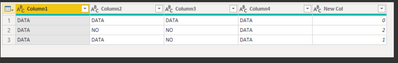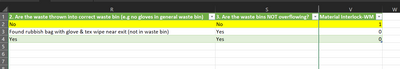- Home
- Microsoft 365
- Excel
- Re: Countifs Multiple Columns per Row
Countifs Multiple Columns per Row
- Subscribe to RSS Feed
- Mark Discussion as New
- Mark Discussion as Read
- Pin this Discussion for Current User
- Bookmark
- Subscribe
- Printer Friendly Page
- Mark as New
- Bookmark
- Subscribe
- Mute
- Subscribe to RSS Feed
- Permalink
- Report Inappropriate Content
Aug 25 2020 10:02 PM - edited Aug 25 2020 10:35 PM
Hi everyone,
I would like to achieve a COUNTIFS Function on 3 columns. If the criteria is NO, then it counts as 1.
How can I achieve this in Excel? Currently I'm using =COUNTIFS Function tho it's not really working as it is.
Thanks!
- Mark as New
- Bookmark
- Subscribe
- Mute
- Subscribe to RSS Feed
- Permalink
- Report Inappropriate Content
Aug 25 2020 10:41 PM
=--OR(B1:D1="NO")
and you may need to hit Ctrl+Shift+Enter after keying/typing into the formula bar.
- Mark as New
- Bookmark
- Subscribe
- Mute
- Subscribe to RSS Feed
- Permalink
- Report Inappropriate Content
Aug 25 2020 11:16 PM
COUNTIFS handles 2D ranges perfectly well although it is not widely used in this way.
= COUNTIFS(range, "NO")
where 'range' might be
=Table1[[Column1]:[Column3]]
The catch is that the criterion ranges must be actual range references and not just arrays and, where there are multiple criterion ranges, they must all be of identical size.
- Mark as New
- Bookmark
- Subscribe
- Mute
- Subscribe to RSS Feed
- Permalink
- Report Inappropriate Content
Aug 25 2020 11:27 PM - edited Aug 25 2020 11:35 PM
Hi @JMB17,
Thanks! However, I'm not sure if it's working tho or I could be doing it wrong. The count should be 2 in the last column since there are 2 "No" listed there.
Attached is the file for your reference.
Thanks!
- Mark as New
- Bookmark
- Subscribe
- Mute
- Subscribe to RSS Feed
- Permalink
- Report Inappropriate Content
Aug 26 2020 01:52 AM
SolutionYou may use
=SUM(--(Q2:S2="No"))as it is if your Excel supports dynamic arrays, otherwise enter as array formula or use SUMPRODUCT instead of SUM
- Mark as New
- Bookmark
- Subscribe
- Mute
- Subscribe to RSS Feed
- Permalink
- Report Inappropriate Content
Aug 26 2020 07:11 AM
And, as Peter stated, I think regular countif will do what you need.
=COUNTIF(C1:E1,"No")
Accepted Solutions
- Mark as New
- Bookmark
- Subscribe
- Mute
- Subscribe to RSS Feed
- Permalink
- Report Inappropriate Content
Aug 26 2020 01:52 AM
SolutionYou may use
=SUM(--(Q2:S2="No"))as it is if your Excel supports dynamic arrays, otherwise enter as array formula or use SUMPRODUCT instead of SUM