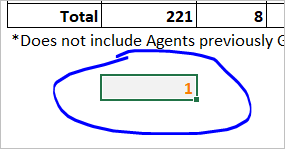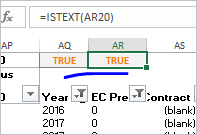- Home
- Microsoft 365
- Excel
- COUNTIFS LESS THAN YEAR 2017 does not work when I use "<"&2017
COUNTIFS LESS THAN YEAR 2017 does not work when I use "<"&2017
- Subscribe to RSS Feed
- Mark Discussion as New
- Mark Discussion as Read
- Pin this Discussion for Current User
- Bookmark
- Subscribe
- Printer Friendly Page
- Mark as New
- Bookmark
- Subscribe
- Mute
- Subscribe to RSS Feed
- Permalink
- Report Inappropriate Content
Jun 22 2020 10:37 AM
Hello,
My COUNTIFS less than year 2017 formula does not work, please see below and in attached excel the cell highlighted in yellow.
=COUNTIFS(Indirect!AI:AI,"Agent",Indirect!AQ:AQ,"<"&2017,Indirect!AR:AR,"0")
Thanks!
Jenny
- Labels:
-
Excel
-
Excel on Mac
-
Formulas and Functions
- Mark as New
- Bookmark
- Subscribe
- Mute
- Subscribe to RSS Feed
- Permalink
- Report Inappropriate Content
Jun 22 2020 10:47 AM
I didn't check the file, but it shall be like
=COUNTIFS(Indirect!AI:AI,"Agent",Indirect!AQ:AQ,"<2017",Indirect!AR:AR,0)- Mark as New
- Bookmark
- Subscribe
- Mute
- Subscribe to RSS Feed
- Permalink
- Report Inappropriate Content
Jun 23 2020 12:53 AM
Sadly I tried that first and it did not work :( @Sergei Baklan
- Mark as New
- Bookmark
- Subscribe
- Mute
- Subscribe to RSS Feed
- Permalink
- Report Inappropriate Content
Jun 23 2020 01:51 AM
Sorry, was in shortage of time yesterday to check the file carefully.
You keep years Years and EC previously? flag as texts, not as numbers. With using COUNIFS it always converts criteria parameter from text to number if text represents number (or date). Thus you compare as "2007" < 2007 and since any text is always "more" than any number we have zero result. The workaround is to add soften hyphen before such parameters. Thus the formula could be
=COUNTIFS(Indirect!AI:AI,"Agent",
Indirect!AQ:AQ,"<"&CHAR(173)&"2017",
Indirect!AR:AR,CHAR(173)&"0"
)Another option is to use SUMPRODUCT()
- Mark as New
- Bookmark
- Subscribe
- Mute
- Subscribe to RSS Feed
- Permalink
- Report Inappropriate Content
Jun 23 2020 02:03 AM
Thank you! @Sergei Baklan Can I ask did you apply any formatting to any of the cells used in the formula? As when I copy your formula across into my latest version excel I still get 0 :(
- Mark as New
- Bookmark
- Subscribe
- Mute
- Subscribe to RSS Feed
- Permalink
- Report Inappropriate Content
Jun 23 2020 02:12 AM
SolutionNope, I didn't re-format the data.
You may try alternative formula
=SUMPRODUCT( (Indirect!AI:AI="Agent")*(Indirect!AQ:AQ<"2017")*(Indirect!AR:AR="0"))it's here
plus please check if in main file you have texts or numbers like
- Mark as New
- Bookmark
- Subscribe
- Mute
- Subscribe to RSS Feed
- Permalink
- Report Inappropriate Content
Jun 24 2020 06:37 AM
- Mark as New
- Bookmark
- Subscribe
- Mute
- Subscribe to RSS Feed
- Permalink
- Report Inappropriate Content
Jun 24 2020 07:28 AM
@JennySommet , you are welcome
Accepted Solutions
- Mark as New
- Bookmark
- Subscribe
- Mute
- Subscribe to RSS Feed
- Permalink
- Report Inappropriate Content
Jun 23 2020 02:12 AM
SolutionNope, I didn't re-format the data.
You may try alternative formula
=SUMPRODUCT( (Indirect!AI:AI="Agent")*(Indirect!AQ:AQ<"2017")*(Indirect!AR:AR="0"))it's here
plus please check if in main file you have texts or numbers like