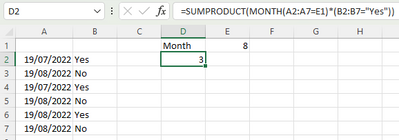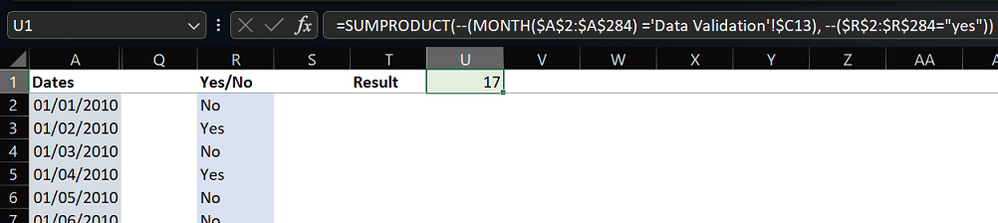- Home
- Microsoft 365
- Excel
- Re: COUNTIFS, counting date range and word
COUNTIFS, counting date range and word
- Subscribe to RSS Feed
- Mark Discussion as New
- Mark Discussion as Read
- Pin this Discussion for Current User
- Bookmark
- Subscribe
- Printer Friendly Page
- Mark as New
- Bookmark
- Subscribe
- Mute
- Subscribe to RSS Feed
- Permalink
- Report Inappropriate Content
Aug 18 2022 09:59 PM
Hello
I am trying to create a formula to count the occurrences of a particular month and if an adjacent cell contains Yes
Say column A2:A284 are dates dd/mm/yyyy and column R2:R284 contains either Yes or No
For the month August count cells that contain Yes
I've tried the SUMPRODUCT(1*(MONTH($A$2:$A$284)='Data Validation'!$C13))
- Labels:
-
Excel
-
Formulas and Functions
- Mark as New
- Bookmark
- Subscribe
- Mute
- Subscribe to RSS Feed
- Permalink
- Report Inappropriate Content
Aug 18 2022 10:10 PM
Hi @Aprilklfg
That should be:
=SUMPRODUCT(--(MONTH($A$2:$A$284) ='Data Validation'!$C13), --($R$2:$R$284="yes"))- Mark as New
- Bookmark
- Subscribe
- Mute
- Subscribe to RSS Feed
- Permalink
- Report Inappropriate Content
Aug 18 2022 10:41 PM
any other suggestions?
- Mark as New
- Bookmark
- Subscribe
- Mute
- Subscribe to RSS Feed
- Permalink
- Report Inappropriate Content
Aug 18 2022 10:42 PM
- Mark as New
- Bookmark
- Subscribe
- Mute
- Subscribe to RSS Feed
- Permalink
- Report Inappropriate Content
Aug 18 2022 11:30 PM
Solution
RE. this gives a result of #value! any other suggestions? NO, this works no problem (sample attached):
==> How to correct a #VALUE! error in the SUMPRODUCT function
- Mark as New
- Bookmark
- Subscribe
- Mute
- Subscribe to RSS Feed
- Permalink
- Report Inappropriate Content
Aug 18 2022 11:37 PM - edited Aug 18 2022 11:55 PM
Simply try this for countifs,
=COUNTIFS($B$1:$B$10,C1,$A$1:$A$10,">=12/07/2022")
12-07-2022 Yes Yes 7
13-07-2022 Yes
14-07-2022 No
15-07-2022 Yes
16-07-2022 No
17-07-2022 Yes
18-07-2022 Yes
19-07-2022 No
20-07-2022 Yes
21-07-2022 Yes
=COUNTIFS($B$1:$B$10,C1,$A$1:$A$10,">=12/07/2022")
B Column count for Yes
A Column count for equal and greater than 12/07/2022 (Date can be changed according to your needs)
You can able to add multiple conditions for countifs for the same range.
- Mark as New
- Bookmark
- Subscribe
- Mute
- Subscribe to RSS Feed
- Permalink
- Report Inappropriate Content
Aug 19 2022 12:55 AM
@L z. Brilliant!! I appreciate your help
- Mark as New
- Bookmark
- Subscribe
- Mute
- Subscribe to RSS Feed
- Permalink
- Report Inappropriate Content
- Mark as New
- Bookmark
- Subscribe
- Mute
- Subscribe to RSS Feed
- Permalink
- Report Inappropriate Content
- Mark as New
- Bookmark
- Subscribe
- Mute
- Subscribe to RSS Feed
- Permalink
- Report Inappropriate Content
Aug 19 2022 02:19 AM
- Mark as New
- Bookmark
- Subscribe
- Mute
- Subscribe to RSS Feed
- Permalink
- Report Inappropriate Content
Aug 19 2022 03:19 AM
BTW @Aprilklfg
If by any chance you run Excel 2021 or 365, an alternative:
=COUNTA(FILTER($R$2:$R$284, (MONTH($A$2:$A$284) ='Data Validation'!$C13) * ($R$2:$R$284="yes")))or
=ROWS(FILTER($R$2:$R$284, (MONTH($A$2:$A$284) ='Data Validation'!$C13) * ($R$2:$R$284="yes")))Accepted Solutions
- Mark as New
- Bookmark
- Subscribe
- Mute
- Subscribe to RSS Feed
- Permalink
- Report Inappropriate Content
Aug 18 2022 11:30 PM
Solution
RE. this gives a result of #value! any other suggestions? NO, this works no problem (sample attached):
==> How to correct a #VALUE! error in the SUMPRODUCT function