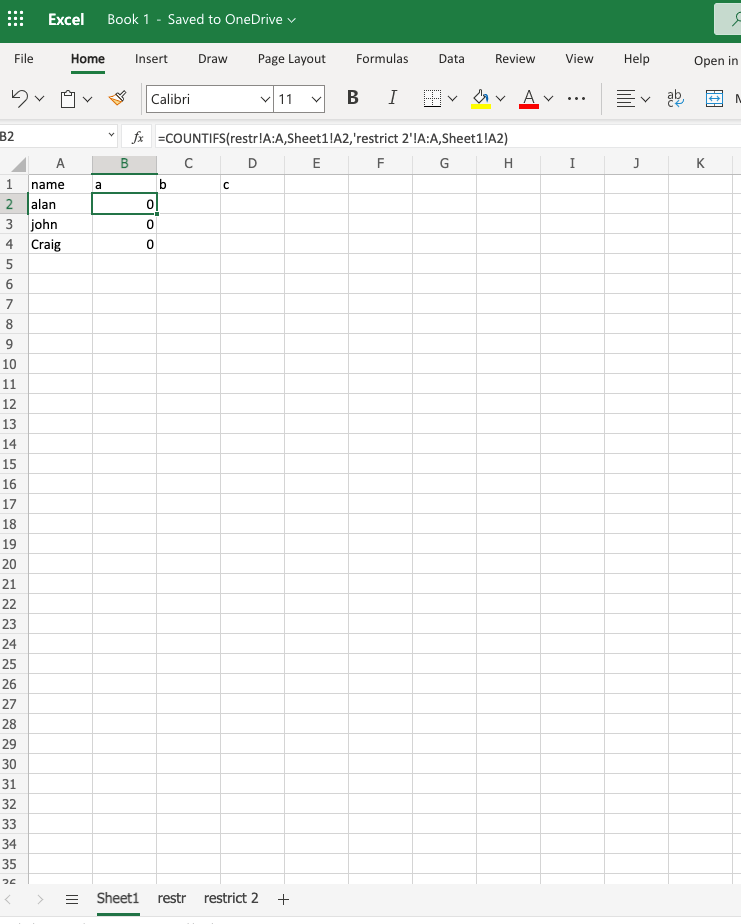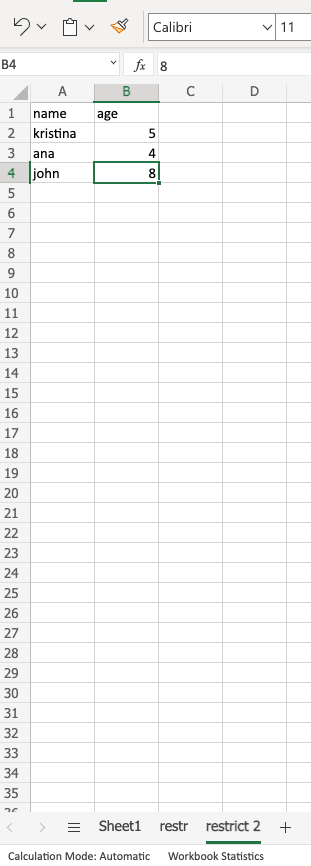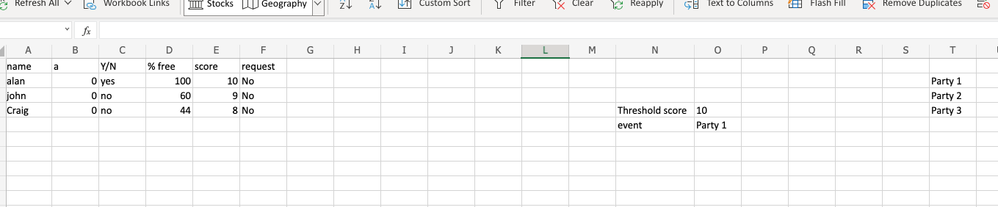- Subscribe to RSS Feed
- Mark Discussion as New
- Mark Discussion as Read
- Pin this Discussion for Current User
- Bookmark
- Subscribe
- Printer Friendly Page
- Mark as New
- Bookmark
- Subscribe
- Mute
- Subscribe to RSS Feed
- Permalink
- Report Inappropriate Content
May 26 2021 03:56 AM
Hi all,
I am trying to create a formula that would tell me if any of the names on my first sheet are in sheet 2 or 3. If they are I want a "no" and if they aren't I want a yes.
I tried Countifs and IF(Or) but none of them seem to work.
Below is the link to the spreadsheet i am trying to use:
https://1drv.ms/x/s!AgSn2Fjy1lHAeoCajIPex8-4AB0?e=Kxin9K
Would someone be able to point me in the right direction please?
- Labels:
-
Excel
-
Formulas and Functions
- Mark as New
- Bookmark
- Subscribe
- Mute
- Subscribe to RSS Feed
- Permalink
- Report Inappropriate Content
May 26 2021 04:22 AM
In B2 on Sheet1:
=IF(COUNTIF(restr!A:A,A2)+COUNTIF('restrict 2'!A:A,A2),"No","Yes")
Fill down.
- Mark as New
- Bookmark
- Subscribe
- Mute
- Subscribe to RSS Feed
- Permalink
- Report Inappropriate Content
- Mark as New
- Bookmark
- Subscribe
- Mute
- Subscribe to RSS Feed
- Permalink
- Report Inappropriate Content
May 26 2021 05:53 AM
updated workbook: https://1drv.ms/x/s!AgSn2Fjy1lHAeoCajIPex8-4AB0?e=KuUzgz
what i am trying to achieve: i have a drop down on the right and if I select Party 1 I want everything that has % free less than 80% and score 10 or above to show as yes, otherwise No.
If i select party 3 I want everything that has % free less than 80% and score 9 or above to show as Yes otherwise as No. can you help me with that please?=IF(C2="No","No",IF(AND(D2<80,E2>O4),"Yes","No"))
- Mark as New
- Bookmark
- Subscribe
- Mute
- Subscribe to RSS Feed
- Permalink
- Report Inappropriate Content
May 26 2021 06:10 AM
The formula in O4 should be
=IF(O5="Party 1", 10,9)
(The result must be a number, not a text value).
And in F2:
=IF(C2="No","No",IF(AND(D2<80,E2>=$O$4),"Yes","No"))
or slightly shorter
=IF(OR(C2="No",D2>=80,E2<$O$4),"No","Yes")
Fill down from F2 to F4.
- Mark as New
- Bookmark
- Subscribe
- Mute
- Subscribe to RSS Feed
- Permalink
- Report Inappropriate Content
May 26 2021 06:40 AM
thank you! how do i add Party 2= 10 and party 3 equals 9 and 10?
=IF(O5="Party 1", 10,9)
if i use the above, then it will either be 9 or 10 but i need both so would be better to put greater or =9?
- Mark as New
- Bookmark
- Subscribe
- Mute
- Subscribe to RSS Feed
- Permalink
- Report Inappropriate Content
May 26 2021 06:58 AM