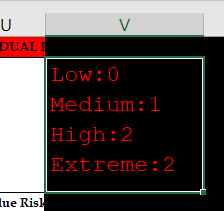- Subscribe to RSS Feed
- Mark Discussion as New
- Mark Discussion as Read
- Pin this Discussion for Current User
- Bookmark
- Subscribe
- Printer Friendly Page
- Mark as New
- Bookmark
- Subscribe
- Mute
- Subscribe to RSS Feed
- Permalink
- Report Inappropriate Content
Sep 21 2021 06:25 AM
I need to count the number of strategic risks(Column D) whose residual risk rating is low, medium, high and extreme (column U). Which formula should I use?
- Labels:
-
Formulas and Functions
- Mark as New
- Bookmark
- Subscribe
- Mute
- Subscribe to RSS Feed
- Permalink
- Report Inappropriate Content
Sep 21 2021 06:50 AM
Count how often a value occurs
Suppose you want to find out how many times particular text or a number value occurs in a range of cells. For example: Click on the upper Link.
Additional Infos:
Hope I was able to help you with this info.
NikolinoDE
Was the answer useful? Mark them as helpful!
This will help all forum participants.
- Mark as New
- Bookmark
- Subscribe
- Mute
- Subscribe to RSS Feed
- Permalink
- Report Inappropriate Content
Sep 21 2021 10:57 PM
- Mark as New
- Bookmark
- Subscribe
- Mute
- Subscribe to RSS Feed
- Permalink
- Report Inappropriate Content
Sep 21 2021 11:17 PM - edited Sep 21 2021 11:18 PM
SolutionWould this do?
= "Low:" & COUNTIFS(D2:D208;"Strategic";T2:T208;"Low") & CHAR(10)&"Medium:" & COUNTIFS(D2:D208;"Strategic";T2:T208;"Medium") & CHAR(10)&"High:" & COUNTIFS(D2:D208;"Strategic";T2:T208;"High") &CHAR(10)&"Extreme:" & COUNTIFS(D2:D208;"Strategic";T2:T208;"Extreme")
Edit: my Excel version uses a semicolon as seperator.
- Mark as New
- Bookmark
- Subscribe
- Mute
- Subscribe to RSS Feed
- Permalink
- Report Inappropriate Content
Sep 21 2021 11:25 PM
- Mark as New
- Bookmark
- Subscribe
- Mute
- Subscribe to RSS Feed
- Permalink
- Report Inappropriate Content
- Mark as New
- Bookmark
- Subscribe
- Mute
- Subscribe to RSS Feed
- Permalink
- Report Inappropriate Content
Sep 21 2021 11:33 PM
- Mark as New
- Bookmark
- Subscribe
- Mute
- Subscribe to RSS Feed
- Permalink
- Report Inappropriate Content
Sep 21 2021 11:47 PM
- Mark as New
- Bookmark
- Subscribe
- Mute
- Subscribe to RSS Feed
- Permalink
- Report Inappropriate Content
- Mark as New
- Bookmark
- Subscribe
- Mute
- Subscribe to RSS Feed
- Permalink
- Report Inappropriate Content
Sep 22 2021 12:57 AM
Thank you
Accepted Solutions
- Mark as New
- Bookmark
- Subscribe
- Mute
- Subscribe to RSS Feed
- Permalink
- Report Inappropriate Content
Sep 21 2021 11:17 PM - edited Sep 21 2021 11:18 PM
SolutionWould this do?
= "Low:" & COUNTIFS(D2:D208;"Strategic";T2:T208;"Low") & CHAR(10)&"Medium:" & COUNTIFS(D2:D208;"Strategic";T2:T208;"Medium") & CHAR(10)&"High:" & COUNTIFS(D2:D208;"Strategic";T2:T208;"High") &CHAR(10)&"Extreme:" & COUNTIFS(D2:D208;"Strategic";T2:T208;"Extreme")
Edit: my Excel version uses a semicolon as seperator.