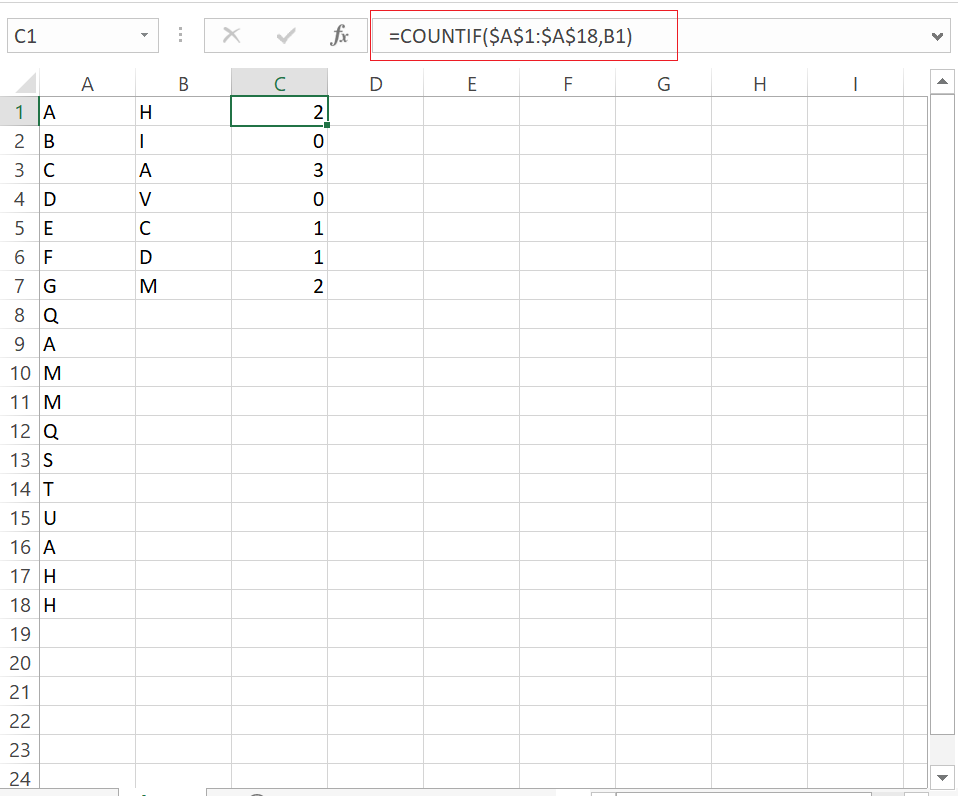- Home
- Microsoft 365
- Excel
- COUNTIF wont find dublicate numbers
COUNTIF wont find dublicate numbers
- Subscribe to RSS Feed
- Mark Discussion as New
- Mark Discussion as Read
- Pin this Discussion for Current User
- Bookmark
- Subscribe
- Printer Friendly Page
- Mark as New
- Bookmark
- Subscribe
- Mute
- Subscribe to RSS Feed
- Permalink
- Report Inappropriate Content
Jul 26 2018 04:23 AM
Hi im having som trouble with the COUNTIF function.
I have 2 kolumns with numbers and im trying to see wich of the numbers in kolumn a that is in kolumn b. This usually works for me with COUNTIF by writing a2;b.b but now it does wont find any, the only result i get is 0. What am i doing wrong you think?
I know for a fact that there is duplicates since i can find them by serching for one of the numbers.
- Labels:
-
Excel
-
Office 365
- Mark as New
- Bookmark
- Subscribe
- Mute
- Subscribe to RSS Feed
- Permalink
- Report Inappropriate Content
Jul 26 2018 05:13 AM
SolutionHi Niklas,
You can use COUNTIF as below:
=COUNTIF($A$1:$A$18,B1)
Please note that you have to put the targeted range in Column A in the first argument of the function, then put the criteria which is a cell in Column B.
Regards
- Mark as New
- Bookmark
- Subscribe
- Mute
- Subscribe to RSS Feed
- Permalink
- Report Inappropriate Content
Jul 26 2018 06:13 AM
Accepted Solutions
- Mark as New
- Bookmark
- Subscribe
- Mute
- Subscribe to RSS Feed
- Permalink
- Report Inappropriate Content
Jul 26 2018 05:13 AM
SolutionHi Niklas,
You can use COUNTIF as below:
=COUNTIF($A$1:$A$18,B1)
Please note that you have to put the targeted range in Column A in the first argument of the function, then put the criteria which is a cell in Column B.
Regards