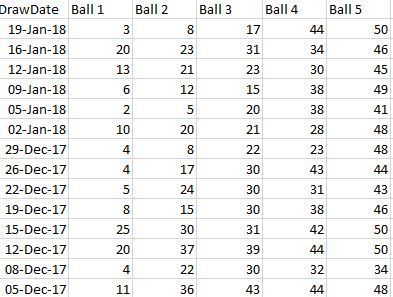- Home
- Microsoft 365
- Excel
- Re: COUNTIF to count numbers between 1 and 9, down two colums.
COUNTIF to count numbers between 1 and 9, down two colums.
- Subscribe to RSS Feed
- Mark Discussion as New
- Mark Discussion as Read
- Pin this Discussion for Current User
- Bookmark
- Subscribe
- Printer Friendly Page
Jan 22 2018
02:13 PM
- last edited on
Jul 25 2018
10:50 AM
by
TechCommunityAP
- Mark as New
- Bookmark
- Subscribe
- Mute
- Subscribe to RSS Feed
- Permalink
- Report Inappropriate Content
Jan 22 2018
02:13 PM
- last edited on
Jul 25 2018
10:50 AM
by
TechCommunityAP
Can use COUNTIFS to count down two columns (Arrays) to count numbers between say 1 & 9. But can not add more logic, to count down both columns were there are numbers between 1 & 9 in adjacent rows.
Using columns Ball 1 and Ball 2 there are only three positions with numbers between 1 and 9 in both columns, the first line, the fifth and seventh. So the COUNTIF result should be 3. But using COUNTIFS it counts all numbers between 1 and 9 and comes back with eleven. Can anyone help please. Have tried adding AND to criteria, but just get format errors.
- Labels:
-
COUNTIFS
-
Formulas & Functions
- Mark as New
- Bookmark
- Subscribe
- Mute
- Subscribe to RSS Feed
- Permalink
- Report Inappropriate Content
Jan 22 2018 07:06 PM
SolutionAndrew,
Try this:
=COUNTIFS(BALL_1_RANGE,">=1",BALL_1_RANGE,"<=9",BALL_2_RANGE,">=1",BALL_2_RANGE,"<=9")
Accepted Solutions
- Mark as New
- Bookmark
- Subscribe
- Mute
- Subscribe to RSS Feed
- Permalink
- Report Inappropriate Content
Jan 22 2018 07:06 PM
SolutionAndrew,
Try this:
=COUNTIFS(BALL_1_RANGE,">=1",BALL_1_RANGE,"<=9",BALL_2_RANGE,">=1",BALL_2_RANGE,"<=9")