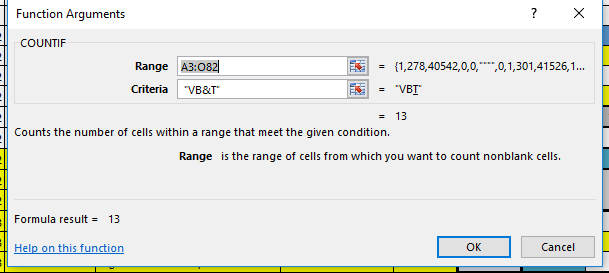- Home
- Microsoft 365
- Excel
- Re: COUNTIF function isn't showing my count right in the cell
COUNTIF function isn't showing my count right in the cell
- Subscribe to RSS Feed
- Mark Discussion as New
- Mark Discussion as Read
- Pin this Discussion for Current User
- Bookmark
- Subscribe
- Printer Friendly Page
- Mark as New
- Bookmark
- Subscribe
- Mute
- Subscribe to RSS Feed
- Permalink
- Report Inappropriate Content
Nov 17 2021 08:07 AM
I'm using a formula example here; =COUNTIF(A3:O82, "VB&T"). at first, it was working flawlessly. then when i went back to my information the count showed all as "0". I checked the equation function and it showed my result, but it didn't show the correct result in the actual cell. what am I missing?
- Labels:
-
Excel
-
Formulas and Functions
- Mark as New
- Bookmark
- Subscribe
- Mute
- Subscribe to RSS Feed
- Permalink
- Report Inappropriate Content
Nov 17 2021 08:15 AM
SolutionCheck the status bar - does it say "Circular References"?
If the cell with the COUNTIF formula is in the range A3:O82, the formula would cause a circular reference and return 0.
- Mark as New
- Bookmark
- Subscribe
- Mute
- Subscribe to RSS Feed
- Permalink
- Report Inappropriate Content
Nov 17 2021 08:35 AM
Accepted Solutions
- Mark as New
- Bookmark
- Subscribe
- Mute
- Subscribe to RSS Feed
- Permalink
- Report Inappropriate Content
Nov 17 2021 08:15 AM
SolutionCheck the status bar - does it say "Circular References"?
If the cell with the COUNTIF formula is in the range A3:O82, the formula would cause a circular reference and return 0.