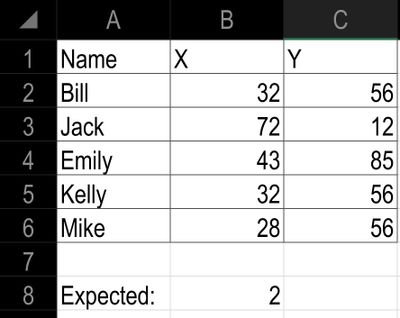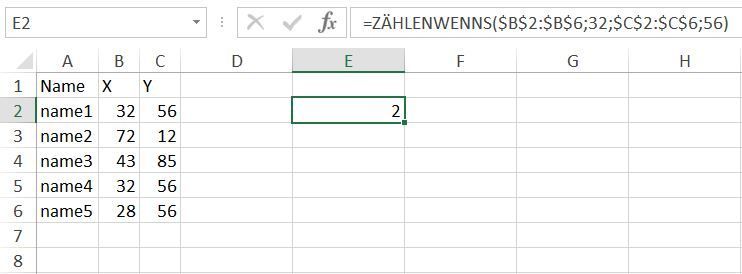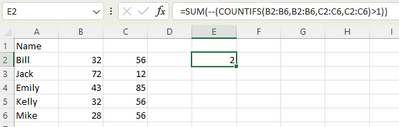- Home
- Microsoft 365
- Excel
- Count with 2 criteria in one range per row
Count with 2 criteria in one range per row
- Subscribe to RSS Feed
- Mark Discussion as New
- Mark Discussion as Read
- Pin this Discussion for Current User
- Bookmark
- Subscribe
- Printer Friendly Page
- Mark as New
- Bookmark
- Subscribe
- Mute
- Subscribe to RSS Feed
- Permalink
- Report Inappropriate Content
Jun 10 2023 01:57 PM
Greetings!
Specification: Excel 2016, Win10.
Context: person has # X and # Y. There are multiple persons with different XY's. It is possible for the numbers to be exactly the same in XY.
Questions:
What function and criteria to use to count how many persons have identical specific XY numbers?
Is it possible to calculate all this with count functions, if's, and's? Or at least keep it in the lines of count functions.
Example:
Bill and Kelly have the same X 32 and Y 56.
Criteria in this case is that X = 32 and Y = 56. (Both have to be true.)
That is why expected result = 2.
If Kelly had a Y of 23, expected result would be 1, as criteria Y = 56 wouldn't be true.
So, the result is how many persons X = 32 and Y = 56. Names are not required.
I do manage to count with help of a few more cells, but I want to do it in just one cell, as it is more eye appealing and gets very long if it's a long database.
- Labels:
-
Excel
-
Formulas and Functions
- Mark as New
- Bookmark
- Subscribe
- Mute
- Subscribe to RSS Feed
- Permalink
- Report Inappropriate Content
Jun 10 2023 02:09 PM
Solution- Mark as New
- Bookmark
- Subscribe
- Mute
- Subscribe to RSS Feed
- Permalink
- Report Inappropriate Content
Jun 10 2023 02:48 PM
Or if you want to check the complete table use a pivot table.
X and Y in rows area, Name in values area.
- Mark as New
- Bookmark
- Subscribe
- Mute
- Subscribe to RSS Feed
- Permalink
- Report Inappropriate Content
Jun 10 2023 10:48 PM
Accepted Solutions
- Mark as New
- Bookmark
- Subscribe
- Mute
- Subscribe to RSS Feed
- Permalink
- Report Inappropriate Content
Jun 10 2023 02:09 PM
Solution