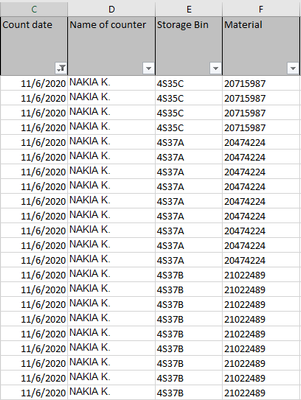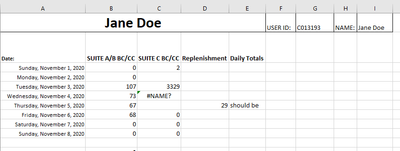Turn on suggestions
Auto-suggest helps you quickly narrow down your search results by suggesting possible matches as you type.
- Home
- Microsoft 365
- Excel
- Re: Count unique values in a range from a worksheet with more than 1 criteria
Count unique values in a range from a worksheet with more than 1 criteria
Discussion Options
- Subscribe to RSS Feed
- Mark Discussion as New
- Mark Discussion as Read
- Pin this Discussion for Current User
- Bookmark
- Subscribe
- Printer Friendly Page
- Mark as New
- Bookmark
- Subscribe
- Mute
- Subscribe to RSS Feed
- Permalink
- Report Inappropriate Content
Mar 29 2021 12:41 PM
I need distinct counts from 1 worksheet onto another where the criteria is by date and the other is by a name. Below is what I was hoping would work but it does not. Can anyone help?
=COUNTIFS((SUM(IF(FREQUENCY('Suite C'!E:E,'Suite C'!E:E)>0,1)),'Suite C'!C:C,A7,'Suite C'!D:D,I1))
The worksheet I'm trying to pull info from:
Putting info into this worksheet:
Labels:
- Labels:
-
Formulas and Functions
2 Replies
- Mark as New
- Bookmark
- Subscribe
- Mute
- Subscribe to RSS Feed
- Permalink
- Report Inappropriate Content
Mar 29 2021 01:58 PM
Do you happen to have a sample you can upload? This might be do-able with a pivot table and distinct count OR with UNIQUE (and a few more functions), if you're on 365.
- Mark as New
- Bookmark
- Subscribe
- Mute
- Subscribe to RSS Feed
- Permalink
- Report Inappropriate Content
Mar 29 2021 02:03 PM
I'm wanting to try to stay away from a pivot table since this will be an on-going report, there will be a worksheet per employee. Trying to keep track of work done. Only examples that I have are what is in the discussion, worksheets that I'm trying to pull the information from.