Turn on suggestions
Auto-suggest helps you quickly narrow down your search results by suggesting possible matches as you type.
- Home
- Microsoft 365
- Excel
- Re: Count the adjacent cells date for people database on their check-in check-out dates
Count the adjacent cells date for people database on their check-in check-out dates
Discussion Options
- Subscribe to RSS Feed
- Mark Discussion as New
- Mark Discussion as Read
- Pin this Discussion for Current User
- Bookmark
- Subscribe
- Printer Friendly Page
- Mark as New
- Bookmark
- Subscribe
- Mute
- Subscribe to RSS Feed
- Permalink
- Report Inappropriate Content
Sep 03 2021 01:38 AM
I would like to know if there's a way to count if a range of dates is within the given date. In this example, the occupied rooms in a fixed single location based on their check-in and check-out dates, Person A check in on 15/08 and check out on 19/08, I would like the formula to count 1 on summary table on 15/08, 16/08, 17/08 and so on.
There's a lot of examples to check if a date is between a range of dates but can't find the other way around so far.
There's a lot of examples to check if a date is between a range of dates but can't find the other way around so far.
Here's the example on my questions along with the example file attached:
- Table 1 is the database of people, real case scenario I have around 3000+ names to work with
- Table 2 is the summary count of each date I want it to be. Example below should clarify more on this
- Table 3, instead of doing it manually and count, would be useful if there's any formulae/VBA to simplify this.
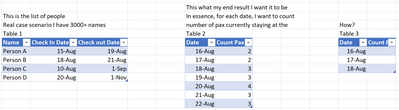
- Device and OS platform: PC/Windows 10 Enterprise Version 1909
- Excel product name and version number Microsoft 365 Apps for enterprise; Version 2102
Labels:
1 Reply
- Mark as New
- Bookmark
- Subscribe
- Mute
- Subscribe to RSS Feed
- Permalink
- Report Inappropriate Content
Sep 03 2021 03:08 AM
Formula for the Count Pax column:
=COUNTIFS(Table2[Check In Date],"<="&[@Date],Table2[Check out Date],">="&[@Date])
I don't understand how you arrived at the numbers in your sample results. On 20-Aug, for example, Person A had already checked out, so only B and C remained, and D checked in, hence I count 3, but you have 4...
I would even argue that you should use
=COUNTIFS(Table2[Check In Date],"<="&[@Date],Table2[Check out Date],">"&[@Date])
if you don't want to count someone on the day they check out.