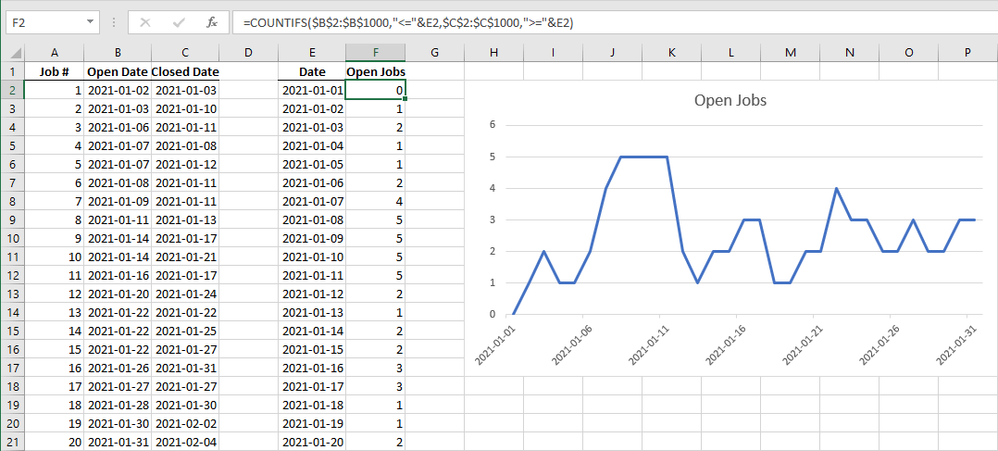- Home
- Microsoft 365
- Excel
- Re: Count Open Jobs on any particular date
Count Open Jobs on any particular date
- Subscribe to RSS Feed
- Mark Discussion as New
- Mark Discussion as Read
- Pin this Discussion for Current User
- Bookmark
- Subscribe
- Printer Friendly Page
- Mark as New
- Bookmark
- Subscribe
- Mute
- Subscribe to RSS Feed
- Permalink
- Report Inappropriate Content
Jun 10 2021 03:46 AM
Hello,
I have a large spreadsheet of logged jobs. Each has an open date and a closed date. What I'd like to do is show how many jobs were open on any given date - and then ideally create a graph showing the number of open jobs changing over time. Is this possible?
Thanks
- Mark as New
- Bookmark
- Subscribe
- Mute
- Subscribe to RSS Feed
- Permalink
- Report Inappropriate Content
Jun 10 2021 04:11 AM
Let's say the Open Dates are in B2:B1000 and the Closed Dates in C2:C1000.
Elsewhere, enter the start date for the chart, then fill down to the end date.
Let's say this date series is in E2:E32.
In F2, enter the formula
=COUNTIFS($B$2:$B$1000,"<="&E2,$C$2:$C$1000,">="&E2)
and fill down.
Use columns E and F for your chart.
See the attached sample workbook.
- Mark as New
- Bookmark
- Subscribe
- Mute
- Subscribe to RSS Feed
- Permalink
- Report Inappropriate Content
Jun 11 2021 05:14 AM
Thanks so much for sending this - it work brilliantly. However I don't think it has an allowance for jobs that are still open. i.e. my data set has over 1000 open jobs which don't have an a closed date - however these are recorded as being open. I assume that this is because they need to have a closed date to be counted. Is there anyway to include these still open jobs?
thanks
- Mark as New
- Bookmark
- Subscribe
- Mute
- Subscribe to RSS Feed
- Permalink
- Report Inappropriate Content
Jun 11 2021 05:27 AM
SolutionYou could use
=COUNTIFS($B$2:$B$1000,"<="&E2,$C$2:$C$1000,">="&E2)+COUNTIFS($B$2:$B$1000,"<="&E2,$C$2:$C$1000,"")
- Mark as New
- Bookmark
- Subscribe
- Mute
- Subscribe to RSS Feed
- Permalink
- Report Inappropriate Content
- Mark as New
- Bookmark
- Subscribe
- Mute
- Subscribe to RSS Feed
- Permalink
- Report Inappropriate Content
May 15 2022 10:08 AM
This great. Will it also work down to the minute. My jobs last between 1 to 3 hours. So I want to know how many jobs are opened every hour.
- Mark as New
- Bookmark
- Subscribe
- Mute
- Subscribe to RSS Feed
- Permalink
- Report Inappropriate Content
May 15 2022 12:08 PM
Using the same example as in my screenshot above: I assume that columns B and C contain dates+times, or perhaps only times.
Column E should contain a list of dates/times or times by the hour: 0:00, 1:00, 2:00 etc.
The same formulas should then work for you.
Accepted Solutions
- Mark as New
- Bookmark
- Subscribe
- Mute
- Subscribe to RSS Feed
- Permalink
- Report Inappropriate Content
Jun 11 2021 05:27 AM
SolutionYou could use
=COUNTIFS($B$2:$B$1000,"<="&E2,$C$2:$C$1000,">="&E2)+COUNTIFS($B$2:$B$1000,"<="&E2,$C$2:$C$1000,"")