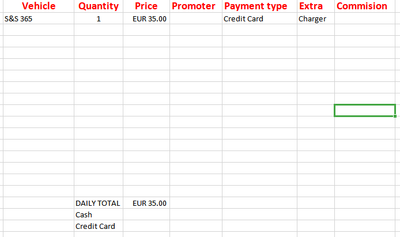- Subscribe to RSS Feed
- Mark Discussion as New
- Mark Discussion as Read
- Pin this Discussion for Current User
- Bookmark
- Subscribe
- Printer Friendly Page
- Mark as New
- Bookmark
- Subscribe
- Mute
- Subscribe to RSS Feed
- Permalink
- Report Inappropriate Content
Jul 16 2021 09:48 AM - edited Jul 16 2021 09:53 AM
Hello, I am trying to create a formula that could separate our credit cards incomes from the cash ones.
In the excel file I put the price that the customer is paying, and the payment method.
Apart from the daily total, I'd like to know if it's possible to separate them directly with the COUNT IF formula, so that by putting only the price, it automatically goes under the cash or credit card total.
So basically, I am looking for a formula that automatically divides the totals depending on the payment type. As per now I could make the COUNT IF "credit card" but then I'd need also to put the range of the prices, if not it's going to count only the number of cells.
Hope I explained my problem well, if not, please ask for any clarification.
Thank you and have a nice day.
- Labels:
-
Formulas and Functions
- Mark as New
- Bookmark
- Subscribe
- Mute
- Subscribe to RSS Feed
- Permalink
- Report Inappropriate Content
Jul 16 2021 10:18 AM
A picture does not help me personally, since i am not very fluent in the language either, want not to talk about the automatic translation :).
At the same time knowing the Excel version and the operating system would be an advantage.
Benefit for everyone, for you to get a quick and accurate answer and for the helpers to save time and also to help other users.
Here you will find some rules of the forum, quickly listed. It's worth taking a look.
Welcome to your Excel discussion space!
Thank you for your patience and understanding
NikolinoDE
- Mark as New
- Bookmark
- Subscribe
- Mute
- Subscribe to RSS Feed
- Permalink
- Report Inappropriate Content
Jul 16 2021 10:31 AM
@NikolinoDEExcel 2003 at the moment with windows 10.
I also added the example file for you to check better.
- Mark as New
- Bookmark
- Subscribe
- Mute
- Subscribe to RSS Feed
- Permalink
- Report Inappropriate Content
Jul 16 2021 10:53 AM
Solution
Here is an example added to your file.
Example in K19 & K20.
I would be happy to know if I could help.
NikolinoDE
I know I don't know anything (Socrates)
* Kindly Mark and Vote any reply if it helps please, as it will be beneficial to more Community members reading here.
- Mark as New
- Bookmark
- Subscribe
- Mute
- Subscribe to RSS Feed
- Permalink
- Report Inappropriate Content
- Mark as New
- Bookmark
- Subscribe
- Mute
- Subscribe to RSS Feed
- Permalink
- Report Inappropriate Content
Jul 19 2021 10:24 AM
I also wish you have fun with excel.
Accepted Solutions
- Mark as New
- Bookmark
- Subscribe
- Mute
- Subscribe to RSS Feed
- Permalink
- Report Inappropriate Content
Jul 16 2021 10:53 AM
Solution
Here is an example added to your file.
Example in K19 & K20.
I would be happy to know if I could help.
NikolinoDE
I know I don't know anything (Socrates)
* Kindly Mark and Vote any reply if it helps please, as it will be beneficial to more Community members reading here.